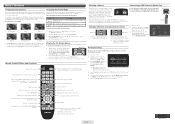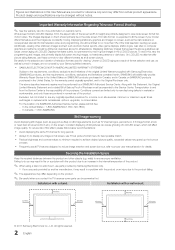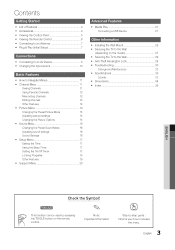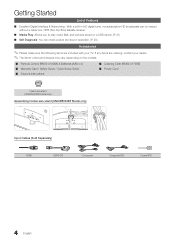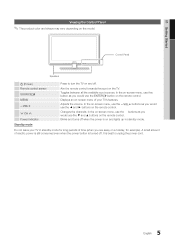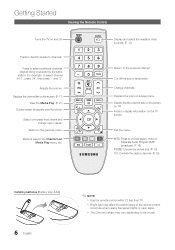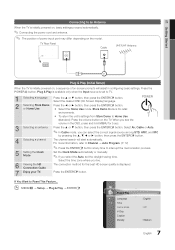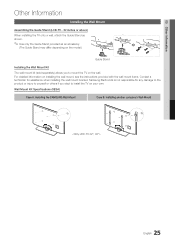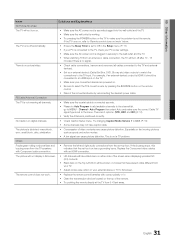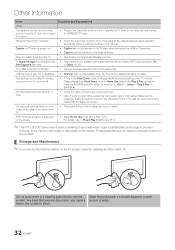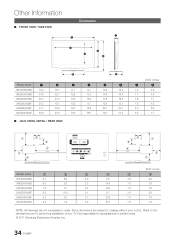Samsung LN32D403E2DXZA Support Question
Find answers below for this question about Samsung LN32D403E2DXZA.Need a Samsung LN32D403E2DXZA manual? We have 2 online manuals for this item!
Question posted by karzs12 on July 4th, 2014
Does This Model Have Audio Output?
The person who posted this question about this Samsung product did not include a detailed explanation. Please use the "Request More Information" button to the right if more details would help you to answer this question.
Current Answers
Related Samsung LN32D403E2DXZA Manual Pages
Samsung Knowledge Base Results
We have determined that the information below may contain an answer to this question. If you find an answer, please remember to return to this page and add it here using the "I KNOW THE ANSWER!" button above. It's that easy to earn points!-
General Support
... connected directly to an HTS or stereo. The set top box audio output is set top box and the HTS or stereo. for this can be able to a Home Theater System (HTS) or, sometimes, a stereo system. In many setups, the television signal comes into your HTS or stereo does not have either... -
General Support
... your monitor to select the video source to the RF or Cable In jack on the front panel of Samsung Monitors that way. Multiple Video Sources (DVD Players, VCRs, etc.) has ... monitor. Can My Monitor Be Used As A TV? RF-Coaxial: Composite / S-Video with the audio output. When the page loads please select Integrated HDTV Tuners under the additional Features selection. You may be ... -
How To Connect Audio From Your TV To Your Samsung Home Theater SAMSUNG
... the home theater to the correct AUX mode, you should hear the audio from RCA AUDIO OUT on the TV to AUX IN 2 on the back of the TV. Make sure the audio cable matches the audio output jack you have chosen the audio connection and aquire the correct cable, you're ready to the...
Similar Questions
Audio Output.
I have a Polk Audio sound bar connected and also Amazon Firetv, the audio level, at max on regular t...
I have a Polk Audio sound bar connected and also Amazon Firetv, the audio level, at max on regular t...
(Posted by garyhannah2 1 year ago)
About This Exact Model Tv
Can You Please Tell Me If This Tv Is Still Being Sold In Stores And What In This Tv Actually Is I Th...
Can You Please Tell Me If This Tv Is Still Being Sold In Stores And What In This Tv Actually Is I Th...
(Posted by ngerasimopoulos 6 years ago)
Audio Output
What output jack and cable should be used to connect to a Bose system?
What output jack and cable should be used to connect to a Bose system?
(Posted by Jimcarmach 11 years ago)