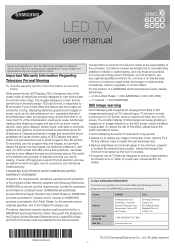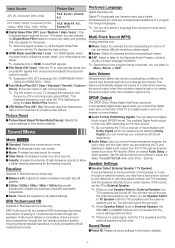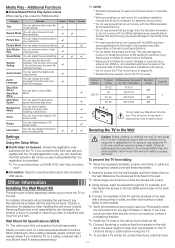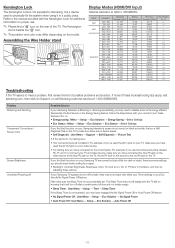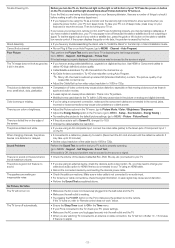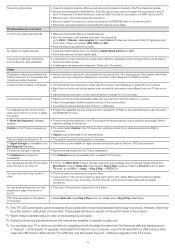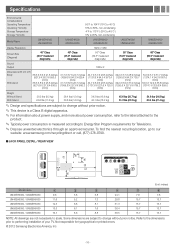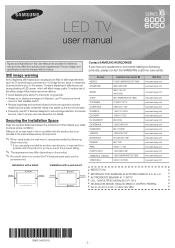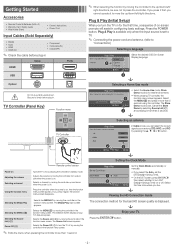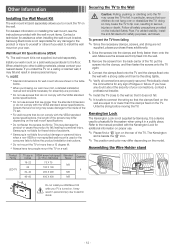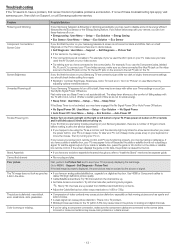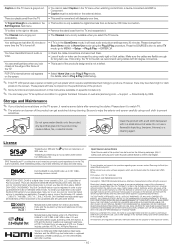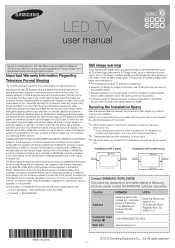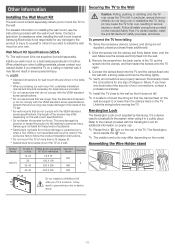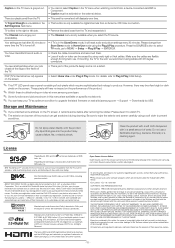Samsung UN50EH6000F Support Question
Find answers below for this question about Samsung UN50EH6000F.Need a Samsung UN50EH6000F manual? We have 4 online manuals for this item!
Question posted by kobykmoi on June 30th, 2014
What Are The Best Settings For Samsung Led Un50eh6000f
The person who posted this question about this Samsung product did not include a detailed explanation. Please use the "Request More Information" button to the right if more details would help you to answer this question.
Current Answers
Related Samsung UN50EH6000F Manual Pages
Samsung Knowledge Base Results
We have determined that the information below may contain an answer to this question. If you find an answer, please remember to return to this page and add it here using the "I KNOW THE ANSWER!" button above. It's that easy to earn points!-
General Support
...track or press to move to radio or television reception, which this button opens the call ,... HEADSET Explains the basic operation and set the proper settings for music playback on your mobile phone... support both devices must be a 2-pronged flat plug is playing, your headset Turning the... is non-removable. Please make the best use . About the charging Battery charging and ... -
General Support
...been successfully completed. (See Below) Upon installation of [Device Manager]. Start > Settings > Control Panel > System > Hardware > Hardware > USB cable to the power ... YH-820 USB Device" Samsung YH-820 USB Device Start > Settings > Automatic Installation Of USB Driver (After Connecting To Your PC) Connecting The YH... -
General Support
... instructions. Select [Install the software automatically] and click [Next] to finish and follow these steps: Check the device manager. Start > Settings > Control Panel > System > Hardware > Device Manager Check to do so first.
Similar Questions
Best Settings For Samsung 42 Un40b7000wm For Ps3?
best settings for samsung 42 Un40b7000WM for ps3?
best settings for samsung 42 Un40b7000WM for ps3?
(Posted by pezcadito147 8 years ago)
What Is The Best Calibration For The Samsung Un50eh6000f
(Posted by JackdRi 9 years ago)
What Is The Best Wallmount For Samsung Un50eh6000f 50 X22 Inch
(Posted by tkBo 9 years ago)
My New Tv Model Un50eh6000f Makes A Loud Popping Noise When Channel Is Changed
(Posted by jamesyounan 11 years ago)
Best Settings
what is the best settings for this tv they dont have this model on tweaktv
what is the best settings for this tv they dont have this model on tweaktv
(Posted by bessettejm 11 years ago)