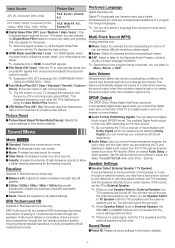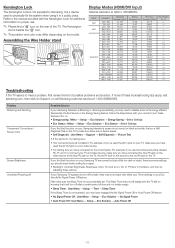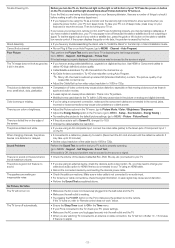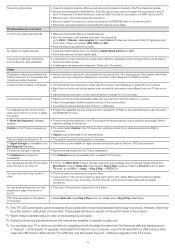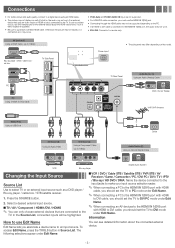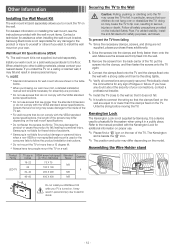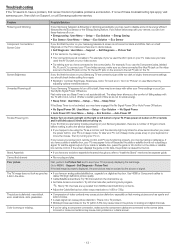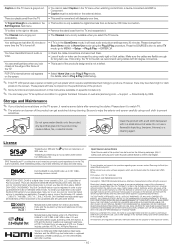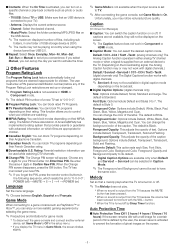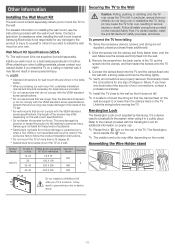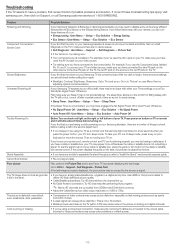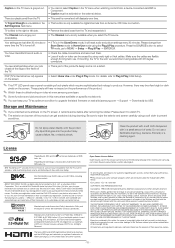Samsung UN50EH6000F Support Question
Find answers below for this question about Samsung UN50EH6000F.Need a Samsung UN50EH6000F manual? We have 4 online manuals for this item!
Question posted by jamesyounan on February 12th, 2013
My New Tv Model Un50eh6000f Makes A Loud Popping Noise When Channel Is Changed
The person who posted this question about this Samsung product did not include a detailed explanation. Please use the "Request More Information" button to the right if more details would help you to answer this question.
Current Answers
Related Samsung UN50EH6000F Manual Pages
Samsung Knowledge Base Results
We have determined that the information below may contain an answer to this question. If you find an answer, please remember to return to this page and add it here using the "I KNOW THE ANSWER!" button above. It's that easy to earn points!-
General Support
The popping or cracking noises you hear after you turn off your TV are normal. The sounds are caused by different parts inside the TV contracting as they cool. Why Does My TV Make A Popping Or Cracking Noise After I Turn It Off? -
General Support
...TV to your laptop, click for instructions on your TV. Converters change the VGA output of your laptop's video card to digital signals compatible with many Samsung monitors and LCD TVs. If You Have A New... the front panel of your laptop through the following function sequence: TV display on . Make sure that all the sliders of your TV, you get audio from your TV. Important: ... -
General Support
... Live Update program itself has been updated, click the Start button to repeat steps 3 to make and edit multimedia messages using such content as follows. Message Manager (Manage messages) Allows you .... Not all applications within PC Studio are compatible for updating other components.) Some new phone models may not be saved to access the Internet using MMS Composer can easily connect ...
Similar Questions
What Is The Best Calibration For The Samsung Un50eh6000f
(Posted by JackdRi 9 years ago)
What Is The Best Wallmount For Samsung Un50eh6000f 50 X22 Inch
(Posted by tkBo 9 years ago)
Hardware Functionality For Samsung Tv
Is Model UN50EH6000F supposed to to swivel on the regular TV stand that's included in the box?
Is Model UN50EH6000F supposed to to swivel on the regular TV stand that's included in the box?
(Posted by randydawson 10 years ago)
My 2 Year Old Samsung Tv Model # Un55c6900vfxza Suddenly Shut Off..
My 2 year old Samsung TV Model # UN55C6900VFXZA suddenly shut off..and immediately began making a cl...
My 2 year old Samsung TV Model # UN55C6900VFXZA suddenly shut off..and immediately began making a cl...
(Posted by Jeanne71 11 years ago)
Samsung Lcd Tv Model No Ln40d550 : How To Switch On Tv Using The ' On Timer '.
Hi there, I have 40" Samsung LCD tv Model No LN40D550 : The question is, How to switch on TV using t...
Hi there, I have 40" Samsung LCD tv Model No LN40D550 : The question is, How to switch on TV using t...
(Posted by shashu75 11 years ago)