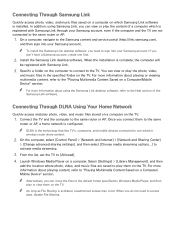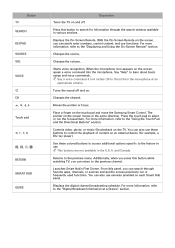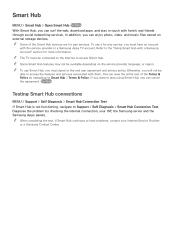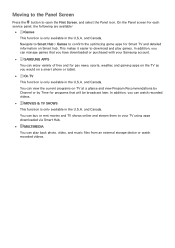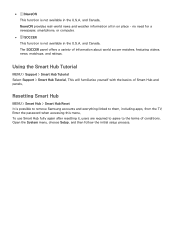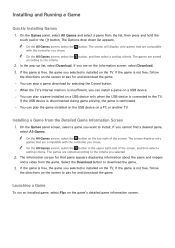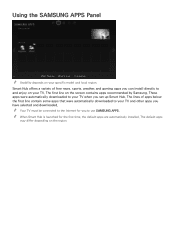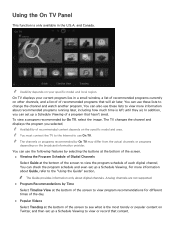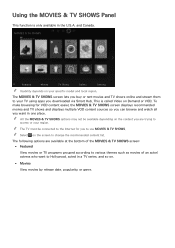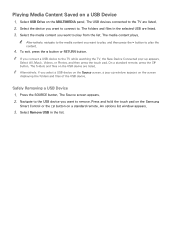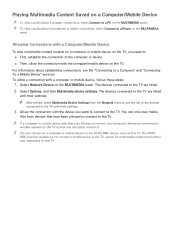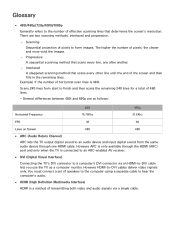Samsung UN48H5500AF Support Question
Find answers below for this question about Samsung UN48H5500AF.Need a Samsung UN48H5500AF manual? We have 2 online manuals for this item!
Question posted by Anonymous-142555 on August 30th, 2014
Un48h5500 Arc
Does the UN48H5500 support ARC
Current Answers
Related Samsung UN48H5500AF Manual Pages
Samsung Knowledge Base Results
We have determined that the information below may contain an answer to this question. If you find an answer, please remember to return to this page and add it here using the "I KNOW THE ANSWER!" button above. It's that easy to earn points!-
General Support
...Muting the microphone Press and hold to be a 2-pronged flat plug is shipped with this declaration relates, is available at ...marking shown on . Bluetooth version Version 1.2 Bluetooth profile support Advanced Audio Distribution profile, A/V Remote Control profile, Headset ... equipment does cause harmful interference to radio or television reception, which is ready to charge the battery... -
General Support
...will turn black momentarily. DHCP, then press the ENTER button. Type "command" Control Panel > If the network settings are capable of certain items will be displayed in Ethernet. The ... IP address, Subnet, Mask, Gateway and DNS by clicking the double arrows next to your television and your BD Player. Enter in the active Use the directional buttons to select Cancel DHCP ... -
How To Set The Native Resolution For The 305T SAMSUNG
.... How To Update Your Televisions Firmware (Software) Through Your Home Internet Connection 9851. Click the Start button, and then click Control Panel . The Control Panel window appears. OK to ...1280x800 or 2560x1600 . Professional > 305T Setting the Native Resolution Important: The 305T supports only the following two native resolutions: 2560 x 1600 or 1280 x 800 at 60 ...
Similar Questions
How Do I Remove The Pedestal Stand From This Television?
I am having difficulty removing the pedestal stand from my Samsung LN40C530F1FXZA
I am having difficulty removing the pedestal stand from my Samsung LN40C530F1FXZA
(Posted by Kathypotter1959 4 years ago)
Samsung Un65c6500vfxza 65' Flat Panel Tv Reviews
(Posted by motox1us 10 years ago)
Samsung Flat Panel Turns Off And On Randomly
(Posted by woody7 11 years ago)
My Television On Button Is Blinking But The Tv Will Not Come On I Cannot Find A
(Posted by maw10stiles 12 years ago)
I Have The Samsung Ln32c540f2d Flat Screen Television. What Is The Vesa System
What is the vesa system that the Samsung LN32C540F2D uses? I want to buy a wall mount for it.
What is the vesa system that the Samsung LN32C540F2D uses? I want to buy a wall mount for it.
(Posted by sendme2cali 12 years ago)