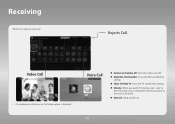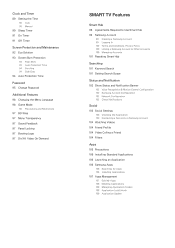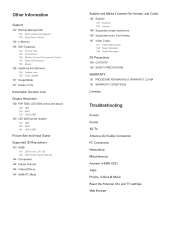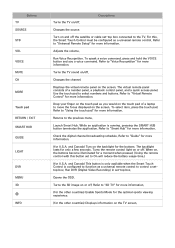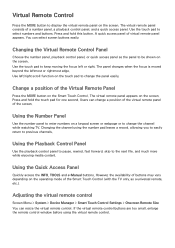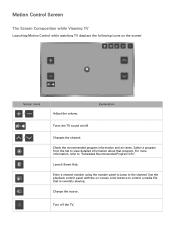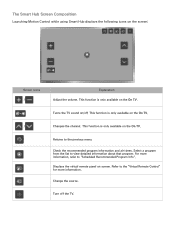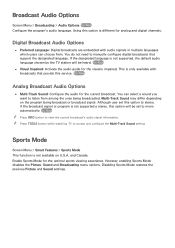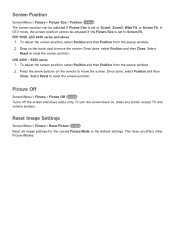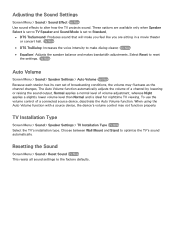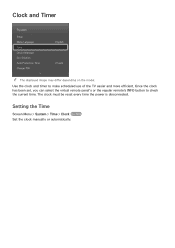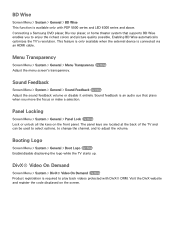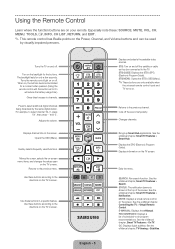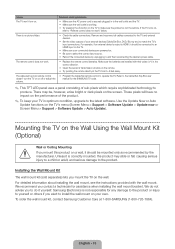Samsung UN46F6300AF Support Question
Find answers below for this question about Samsung UN46F6300AF.Need a Samsung UN46F6300AF manual? We have 6 online manuals for this item!
Question posted by snjbrbr on August 23rd, 2023
How Can I Reset The Volume Button Tv Has No Sound
Current Answers
Answer #1: Posted by SonuKumar on August 23rd, 2023 7:52 PM
Reset the Smart Hub. This will reset the TV's settings and clear any temporary data that may be causing the volume button to malfunction. To do this, follow these steps:
Press the Menu button on the TV remote.
Select Settings.
Select Support.
Select Self Diagnosis.
Select Reset Smart Hub.
Enter the PIN (default is 0000).
Select Yes to confirm.
Reset the TV to factory settings. This will restore the TV to its original settings, including the volume button. To do this, follow these steps:
Press the Menu button on the TV remote.
Select Settings.
Select General.
Select Reset.
Select Reset to Factory Settings.
Enter the PIN (default is 0000).
Select Yes to confirm.
Replace the remote control. If the volume button on the remote control is malfunctioning, you can replace it with a new one. You can purchase a replacement remote control from Samsung or a third-party retailer.
If you have tried all of these steps and the volume button is still not working, you may need to contact Samsung support for further assistance.
Here are some other things you can try:
Make sure that the TV is not muted. You can do this by pressing the Mute button on the remote control or on the TV itself.
Check the volume settings on the TV. Make sure that the volume is not turned down too low.
Try connecting the TV to different speakers or headphones to see if the problem is with the TV's speakers.
If you are using an external device, such as a Blu-ray player or streaming device, make sure that the volume is turned up on that device.
I hope this helps!
Please respond to my effort to provide you with the best possible solution by using the "Acceptable Solution" and/or the "Helpful" buttons when the answer has proven to be helpful.
Regards,
Sonu
Your search handyman for all e-support needs!!
Related Samsung UN46F6300AF Manual Pages
Samsung Knowledge Base Results
We have determined that the information below may contain an answer to this question. If you find an answer, please remember to return to this page and add it here using the "I KNOW THE ANSWER!" button above. It's that easy to earn points!-
General Support
...;Store Demo" Method 2 Press the Volume button on the front panel. option should retain your TV is usually used by retailers who want to demonstrate functions to customers, and then want to press the button on the side panel of manually resetting the TV. option, and then press . Removing Your TV from Shop Mode To remove your... -
How To Get Your TV Out Of Shop Mode SAMSUNG
... the screen, your TV on the side panel of settings appears. How To Setup Your Monitor To The Optimum Refresh Rate In Windows 7 if the TV is in shop mode. SPH-M900 - Turning Off Shop Mode turn off Shop Mode, follow these steps: the Volume button on . How To Reset 14614. For DLP TVs Manufactured in 2007... -
General Support
... settings without the bother of settings appears. Again, if your remote. The TV displays the volume bar. Method 2 Press the Volume button on your TV does not have a side panel, press the Menu button on the side panel of manually resetting the TV. TVs From 2006 And Before If your TV doesn't retain your remote control. Essentially, Shop Mode returns the...
Similar Questions
gged it and turned it back on nothing working only sound need help fast.
screen starts flickering then tv turns itself off and on repeatedly. there is also an odd buzzing el...
I purchased a SamSung UN46F6300AFXZA smart TV. I'm unable to find the WIDi on the laptop. Does the a...
turn set on .have picture for a minute no sound. picture goes off sound turns on. Why?