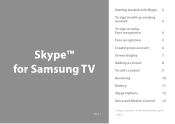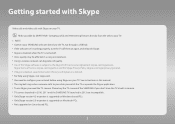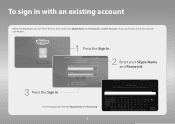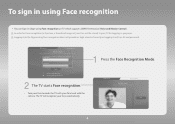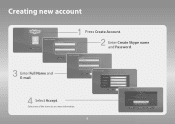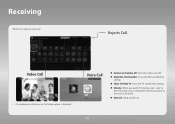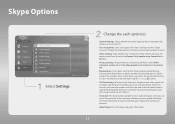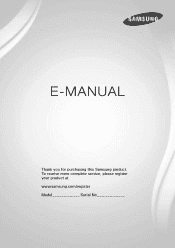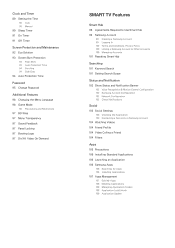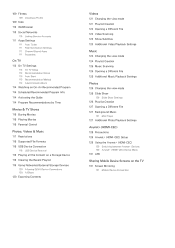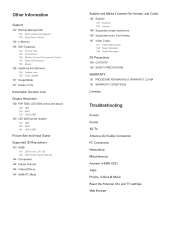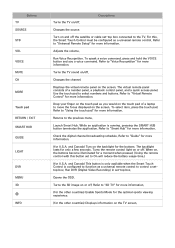Samsung UN46F6300AF Support Question
Find answers below for this question about Samsung UN46F6300AF.Need a Samsung UN46F6300AF manual? We have 6 online manuals for this item!
Question posted by Anonymous-126718 on December 14th, 2013
I Have A Dell Business Laptop With Intel Core I7 Vpro That I'm Told Has Widi.
Current Answers
Answer #1: Posted by BusterDoogen on December 14th, 2013 4:41 PM
The Dell Latitude E6430 has the wireless switch located on the right edge under the volume buttons. If you need further info please resubmit.
I hope this is helpful to you!
Please respond to my effort to provide you with the best possible solution by using the "Acceptable Solution" and/or the "Helpful" buttons when the answer has proven to be helpful. Please feel free to submit further info for your question, if a solution was not provided. I appreciate the opportunity to serve you!
Related Samsung UN46F6300AF Manual Pages
Similar Questions
i want to know how many cores these processors have and performance?
What is the original wattage of the psu in the Dell Optiplex GX280 (SMT)
<body><b>can i install core 2 duo processor in Intel D946GZIS ??
i am buying a laptop, and I want to make the right choice.
After a few months, my Intel i7 stopped working on me. I think it is still under warranty.