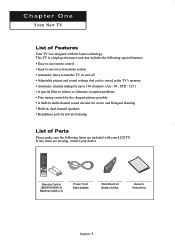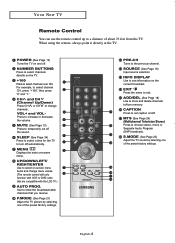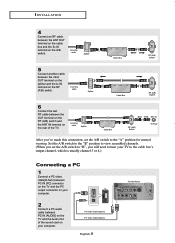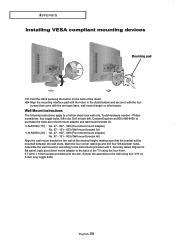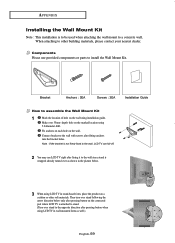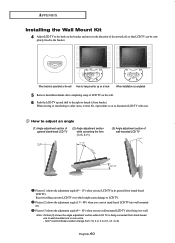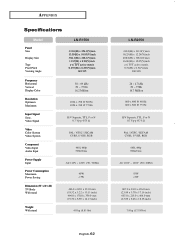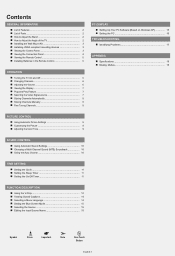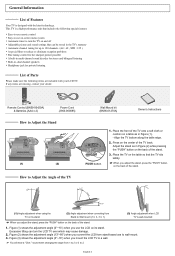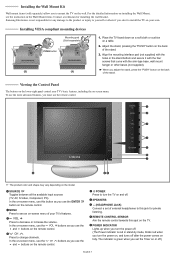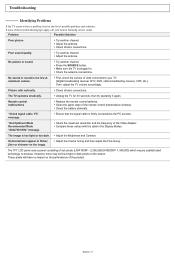Samsung LN-R2050P Support Question
Find answers below for this question about Samsung LN-R2050P.Need a Samsung LN-R2050P manual? We have 4 online manuals for this item!
Question posted by wsinclair on May 11th, 2011
Model Lnr2050p Tv. Sound No Picture.
turn set on .have picture for a minute no sound. picture goes off sound turns on. Why?
Current Answers
Related Samsung LN-R2050P Manual Pages
Samsung Knowledge Base Results
We have determined that the information below may contain an answer to this question. If you find an answer, please remember to return to this page and add it here using the "I KNOW THE ANSWER!" button above. It's that easy to earn points!-
General Support
...Models Many of the laptop keyboard) and, depending on your PC's DVI video output. Click HERE for instructions on your TV. Turn on . The TV... TVs do not support DVI to reset the Windows Volume Control dialog. Double click the Loudspeaker icon on the front panel ...also need to HDMI laptop video connections . For sound, you can use (Volume Control, Wave, SW Synth, CD Player... -
How To Get Your TV Out Of Shop Mode SAMSUNG
A list of your TV on. See if the Picture Mode setting is in Shop Mode. 19044. You may want to press the INFO button on the side panel of your remote again to Shop Mode. 2008 models the TV will flash a message box that says "Store Demo" the Menu button on your TV for about seven... -
How To Get Your TV Out Of Shop Mode SAMSUNG
See if the Picture Mode setting is in Shop Mode, follow these steps: Turn your TV. For LCD TVs Manufactured in 2007 - 2008 Confirm Your TV Is In Shop Mode To confirm your TV is set to confirm you satisfied with this content? if the TV is displayed on your remote control. Turning Off Shop Mode To turn off Shop Mode, follow...
Similar Questions
Our Smart Tv Sound Is Okay Bugt We Have No Picture It's Only 2 Yr.old,we Have Un
gged it and turned it back on nothing working only sound need help fast.
gged it and turned it back on nothing working only sound need help fast.
(Posted by angieshipley 7 years ago)
Air/cable
I switched my LNR2050P tv to air and now I can't switch it back to cable. It doesn't even show the c...
I switched my LNR2050P tv to air and now I can't switch it back to cable. It doesn't even show the c...
(Posted by mkprieur 7 years ago)
Samsung Un50h6201af. Smart Tv, No Picturs
UN50H6201AF Samsung smart tv no picturs sound ok, I replace T-can bord but still no picturs, it has ...
UN50H6201AF Samsung smart tv no picturs sound ok, I replace T-can bord but still no picturs, it has ...
(Posted by Alemu2004 8 years ago)
Whn Tirn On Tv No Picture ,no Sound I Chech The Capacitors Are Ok
when turning on the white lights dont see on thru the slots on a rear of tv
when turning on the white lights dont see on thru the slots on a rear of tv
(Posted by lar003424 12 years ago)