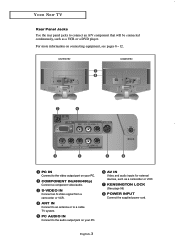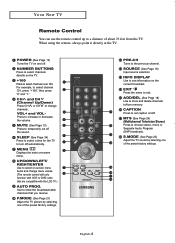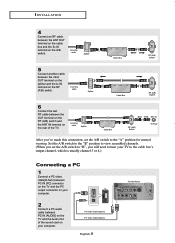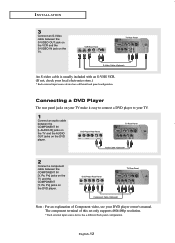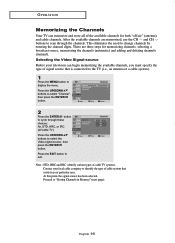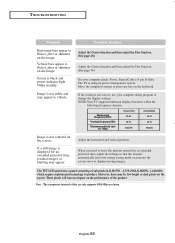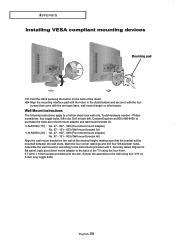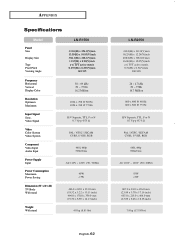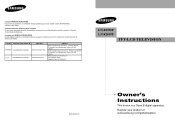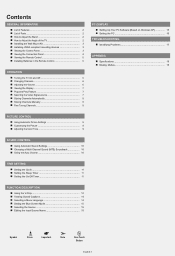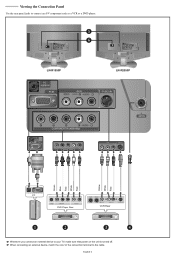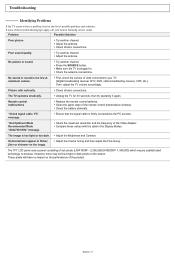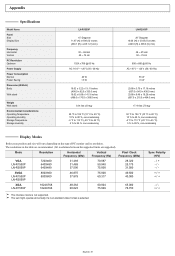Samsung LN-R2050P Support Question
Find answers below for this question about Samsung LN-R2050P.Need a Samsung LN-R2050P manual? We have 4 online manuals for this item!
Question posted by mkprieur on July 16th, 2016
Air/cable
I switched my LNR2050P tv to air and now I can't switch it back to cable. It doesn't even show the cable option to select. Could this be a problem with the menu board?
Current Answers
Answer #1: Posted by aureliamarygrace on July 16th, 2016 8:23 PM
Please try the troubleshooting tips below:
http://support-us.samsung.com/cyber/popup/iframe/pop_troubleshooting_fr.jsp?modelname=P2370HD&idx=142020&modelcode=&;
Related Samsung LN-R2050P Manual Pages
Samsung Knowledge Base Results
We have determined that the information below may contain an answer to this question. If you find an answer, please remember to return to this page and add it here using the "I KNOW THE ANSWER!" button above. It's that easy to earn points!-
General Support
... HDMI jack (for instructions on how to resolve the problem. Macs your Samsung LCD or DLP TV to select it. DVI input jack, or, for Samsung's 2007 or newer models, more than one end and two RCA jacks on the other , connect the audio cable from your computer's video card to HDMI IN... -
General Support
... input. *with the exception of any model under 32 inches and the LN32B540 2008 A For the 2008 LCD TVs, all LN-T series Samsung LCD TVs accept a 1080 i (interlaced) television signal. 2006 LN-S For the 2006 LN-S series LCD TVs, only those TVs with 61, 65, 66, 69, 71, or 81 as the last two digits of 2007... -
How to Exit Out Of Shop Mode SAMSUNG
Source button on your remote until Air or Cable is highlighted. Menu button on your remote. Down Arrow button until Plug & How ... your monitor may be set to turn the monitor on. How To Change Bluetooth Visibility Options button to continue. Play is displayed. button to select the proper language. Press to start the process. To remove your monitor from ...
Similar Questions
Instructivo Samsung Ln-r2050p
As I manually program the ln-r2050p, the screen does not give me time to make the changes, I want to...
As I manually program the ln-r2050p, the screen does not give me time to make the changes, I want to...
(Posted by juvar954 7 years ago)
Ln-t4669f Samsung Lcd Tv Has Quivering Horizontal Bars (not Lines But Large Bars
Samsung LN-T4669F lcd tv has large horizontal bars that shake on the screen
Samsung LN-T4669F lcd tv has large horizontal bars that shake on the screen
(Posted by tjmmca 7 years ago)
Samsung Flat Panel Turns Off And On Randomly
(Posted by woody7 11 years ago)
My Television On Button Is Blinking But The Tv Will Not Come On I Cannot Find A
(Posted by maw10stiles 12 years ago)
I Have The Samsung Ln32c540f2d Flat Screen Television. What Is The Vesa System
What is the vesa system that the Samsung LN32C540F2D uses? I want to buy a wall mount for it.
What is the vesa system that the Samsung LN32C540F2D uses? I want to buy a wall mount for it.
(Posted by sendme2cali 12 years ago)