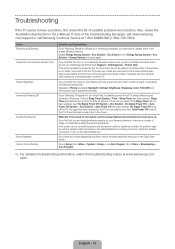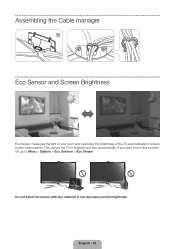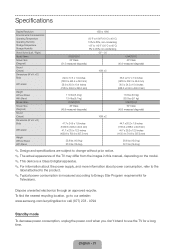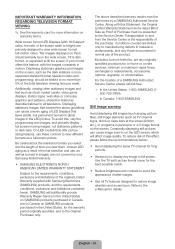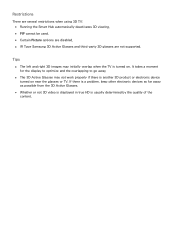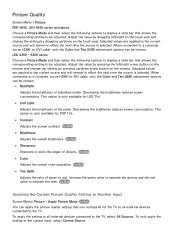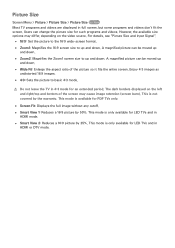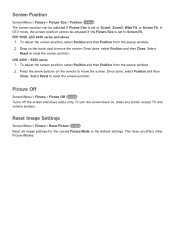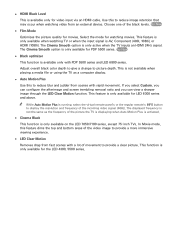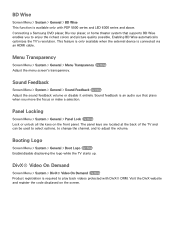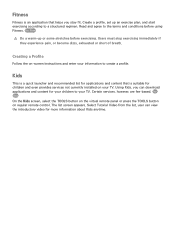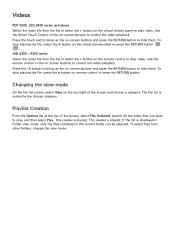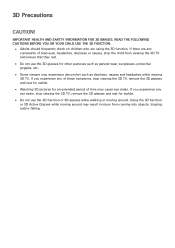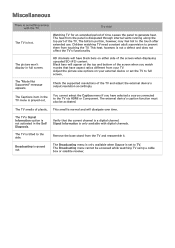Samsung UN46F5500AF Support Question
Find answers below for this question about Samsung UN46F5500AF.Need a Samsung UN46F5500AF manual? We have 6 online manuals for this item!
Question posted by litlhag on February 7th, 2014
How Do I Stop The Picture From Going So Dark - It Is Almost Unwatchable.
Current Answers
Answer #1: Posted by BusterDoogen on February 7th, 2014 9:02 PM
I hope this is helpful to you!
Please respond to my effort to provide you with the best possible solution by using the "Acceptable Solution" and/or the "Helpful" buttons when the answer has proven to be helpful. Please feel free to submit further info for your question, if a solution was not provided. I appreciate the opportunity to serve you!
Related Samsung UN46F5500AF Manual Pages
Samsung Knowledge Base Results
We have determined that the information below may contain an answer to this question. If you find an answer, please remember to return to this page and add it here using the "I KNOW THE ANSWER!" button above. It's that easy to earn points!-
General Support
...Picture Mode setting is set to the Dynamic mode every thirty minutes or everytime the TV is grayed out and can't be in Shop Mode. If your TV does not have a side panel... panel. Essentially, Shop Mode returns the TV automatically to Shop Mode, avoid pressing and holding the Menu button on your remote control. To avoid accidentally setting your TV to its default settings ... -
General Support
... My SGH-A777 Phone In Silent / Vibrate Mode? SGH-A777 FAQ List Below is a listing of the FAQs currently registered in our system for the SGH-A777. Video MP3s Speed Dial Voice Dial, Notes Or Commands Specifications Internet & How Do I Enable Or Disable Daylight Savings Time On My SGH-A777 Phone... -
General Support
...Bluetooth Settings 7.1.2.1 Enable/Disable 7.1.2.2 Discovery Mode 7.1.2.3 Device Name 7.1.2.4 Supported Profiles 7.1.2.4.1 Headset 7.1.2.4.2 Handsfree 7.1.2.4.3 A2DP 7.1.2.4.4 Phonebook Access 7.1.2.4.5 Object Push 7.1.2.4.6 File Transfer 7.1.2.5 Device Info 7.2 Calendar 7.3 Memo Pad 7.4 Alarm Clock 7.4.1 Alarm 1 7.4.2 Alarm 2 7.4.3 Alarm 3 7.5 World Time 7.6 Calculator 7.7 Stop Watch 7.8 Converter...
Similar Questions
What is the model number of the optional "smart remote" with the touchpad that is available for this...
What is the vesa system that the Samsung LN32C540F2D uses? I want to buy a wall mount for it.