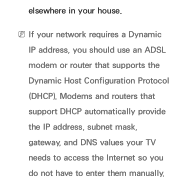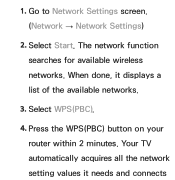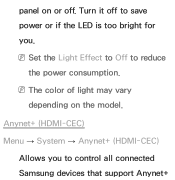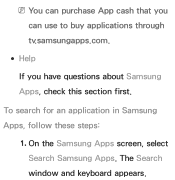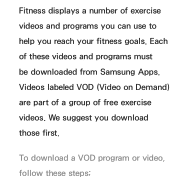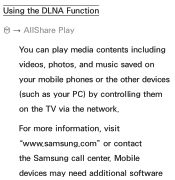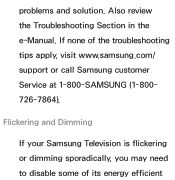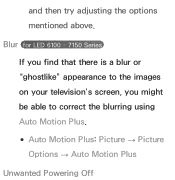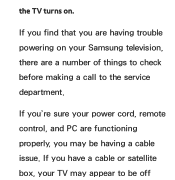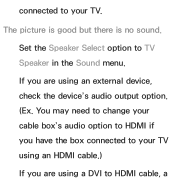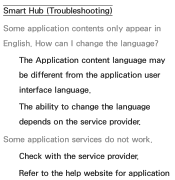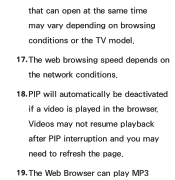Samsung UN46ES6500FXZA Support Question
Find answers below for this question about Samsung UN46ES6500FXZA.Need a Samsung UN46ES6500FXZA manual? We have 1 online manual for this item!
Question posted by Anonymous-59545 on May 16th, 2012
Need Help
Where is the power button on the tv?????
Current Answers
Related Samsung UN46ES6500FXZA Manual Pages
Samsung Knowledge Base Results
We have determined that the information below may contain an answer to this question. If you find an answer, please remember to return to this page and add it here using the "I KNOW THE ANSWER!" button above. It's that easy to earn points!-
General Support
...: Turn off your TV's user manual Press the Power button on . Programming Your Samsung Universal Remote Control To program your Samsung universal remote control, follow these buttons, it . Press the Mode button on your manual on the lower section of a Mode button. When using your Samsung remote control. If your Samsung television universal remote control ... -
General Support
... your monitor. If you can call that doesn't work, click HERE for additional troubleshooting help. Your monitor is a problem with Tech Support, please call Samsung Customer Care at...do not resolve your monitor needs service. However, if you would like to the power button on the front. If there is a power switch on your keyboard. you have a power switch on the front ... -
Using Anynet+ With A Home Theater SAMSUNG
...so we can improve the content. DLP TV 2320. You do not need to the correct source, turn on ...power button on the Blu-ray player and the Home theater. very dissatisfied very satisfied Q2. Content Feedback Q1. Using Anynet+ With A Home Theater STEP 7. operate the Blu-ray player, enter the Tools Menu and select BD player from the home theater or Blu-ray player. Product : Televisions...
Similar Questions
Need Help To Fix My Tv
can you tell me about how much I might cost me to get another screen for my tv I need to get it repl...
can you tell me about how much I might cost me to get another screen for my tv I need to get it repl...
(Posted by mickeypitre1983 7 years ago)
I Have A Samsung Galaxy Rush M830 Touch And Out Of No Screen Is Blank? Need Help
Out of no where phone went blank so unable to see anything still does everything else like alarm goe...
Out of no where phone went blank so unable to see anything still does everything else like alarm goe...
(Posted by kikinmayra7980 10 years ago)
My Samsung Ntsc Only Tv Un46es6500fxza.
I had conneceted this NTSC only tv to a SET TOP BOX in India which is a PAL system.one software was ...
I had conneceted this NTSC only tv to a SET TOP BOX in India which is a PAL system.one software was ...
(Posted by samuelmoses2003 10 years ago)
I Have A 52'' Samsung And It Shows A 6'' Vertical Line In The Pic I Need Help!
what should be the proble or what should I do?
what should be the proble or what should I do?
(Posted by ygsean08 12 years ago)
Need Help Acquiring Screws For Samsung Tv (ln32c350d1d) To Mount On Panel Mount.
I purches a Samsung TV. I'm trying to mount it on my TV display case that comes with a TV panel moun...
I purches a Samsung TV. I'm trying to mount it on my TV display case that comes with a TV panel moun...
(Posted by samkmejia 12 years ago)