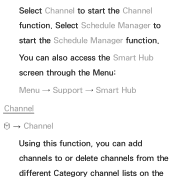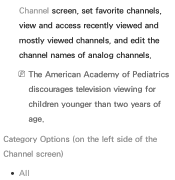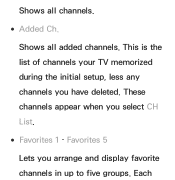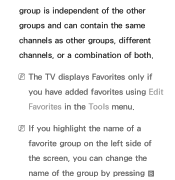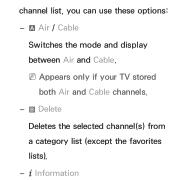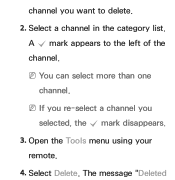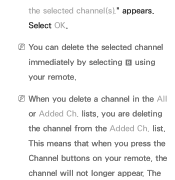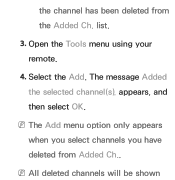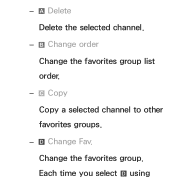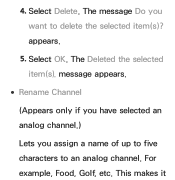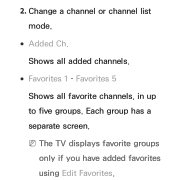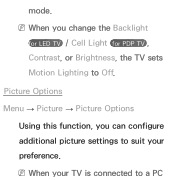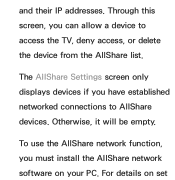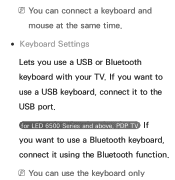Samsung UN46EH5300FXZA Support Question
Find answers below for this question about Samsung UN46EH5300FXZA.Need a Samsung UN46EH5300FXZA manual? We have 2 online manuals for this item!
Question posted by ask4alana on July 27th, 2014
How To Delete Channels From A Samnsung Un46eh5300fxza When Not Connected To Inte
We have a samsung un45eh5300fxza led tv but it IS NOT connected to the internet because we are on analog anteana. How do we delete chanels that have added themselves? Thank you for your time.
Current Answers
Related Samsung UN46EH5300FXZA Manual Pages
Samsung Knowledge Base Results
We have determined that the information below may contain an answer to this question. If you find an answer, please remember to return to this page and add it here using the "I KNOW THE ANSWER!" button above. It's that easy to earn points!-
General Support
...same item is in the Synchronization of a PC. Outlook Express, only the Contacts item is connected to resolve conflicts in both devices after Synchronization. Data conflicts occur when data on specific phone... set up the detailed data for the first time or when the data in the toolbar icons. Normal Sync - The modified, deleted, and added data of the PC is applied to the ... -
General Support
...'s on-screen menu. Assuming you select the HDMI output for analog channels to 480p. If there is compatible with the HDMI jack. If your cable or satellite company and explain to 480p. I Set Up My Cable Connection Using HDMI And Don't Receive Any Analog Stations. Most likely, they will convert the signal to... -
General Support
...To Say A Command, How Do I Create or Delete A Voice Note On My SCH-T300? How Do You Activate Voice Command On The SCH-T300? How Do I Resolve This? Connectivity Internet & How Do I Remove The Logo And Text... to Microsoft Outlook and Get Data from It? Can I Use It On My SCH-T300? What Is World Time And How Do I Change The Startup Greeting On My SCH-T300 If So How? & How Do I...
Similar Questions
How To Connect Internet To Tivi
show me connect Internet to tivi
show me connect Internet to tivi
(Posted by Anonymous-156034 8 years ago)
Conncting Hw-h550 Soundbar To Un46eh5300fxza Samsung Tv Using Hdmi (arc)
dDoes the UN46EH5300FXxZA Series 5 - Samsung TV support ARC function ?
dDoes the UN46EH5300FXxZA Series 5 - Samsung TV support ARC function ?
(Posted by amfayed 9 years ago)
Please Post Best Picture Settings/calibration Of This Model Thanks
Calibrate un46eh5300FXza
Calibrate un46eh5300FXza
(Posted by Brist2122 9 years ago)
Tv Turns On And Off And Smart Hub Won't Start
My UN46EH5300FXZA tv has just begun shutting itself off and turning back on. It happened when we wer...
My UN46EH5300FXZA tv has just begun shutting itself off and turning back on. It happened when we wer...
(Posted by ohmitchg 9 years ago)
Samsung Flat Panel Turns Off And On Randomly
(Posted by woody7 11 years ago)