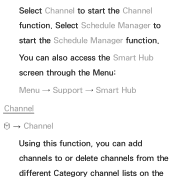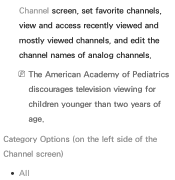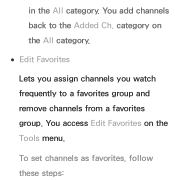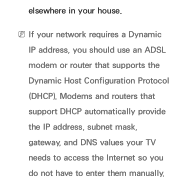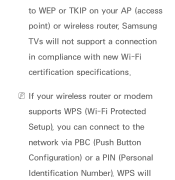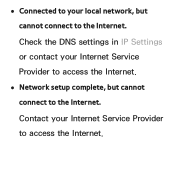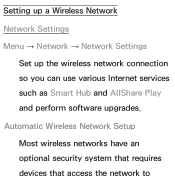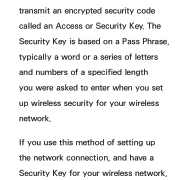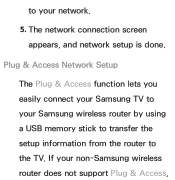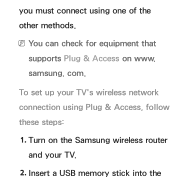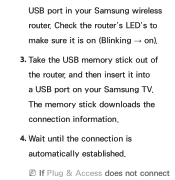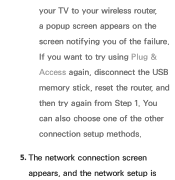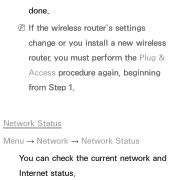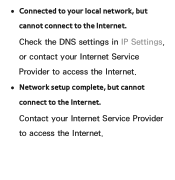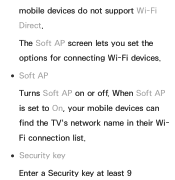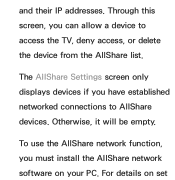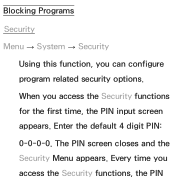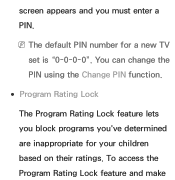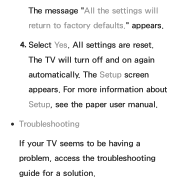Samsung UN46EH5300F Support Question
Find answers below for this question about Samsung UN46EH5300F.Need a Samsung UN46EH5300F manual? We have 3 online manuals for this item!
Question posted by Anonymous-130942 on February 14th, 2014
Un46eh5300f How To Access Wifi
Current Answers
Answer #1: Posted by BusterDoogen on February 14th, 2014 4:39 PM
Your TV supports only the following
wireless network security protocols:
––Authentication Mode : WEP, WPAPSK, WPA2PSK
–– Encryption Type : WEP, TKIP, AES.If you select the Pure Highthroughput (Greenfield) 802.11n mode and the Encryption type is set to WEP or TKIP on your AP (access point) or wireless router, Samsung TVs will not support a connection in compliance with new Wi-Fi certification specifications. Wireless setup instructions start on page 126 of this manual.
I hope this is helpful to you!
Please respond to my effort to provide you with the best possible solution by using the "Acceptable Solution" and/or the "Helpful" buttons when the answer has proven to be helpful. Please feel free to submit further info for your question, if a solution was not provided. I appreciate the opportunity to serve you!
Related Samsung UN46EH5300F Manual Pages
Samsung Knowledge Base Results
We have determined that the information below may contain an answer to this question. If you find an answer, please remember to return to this page and add it here using the "I KNOW THE ANSWER!" button above. It's that easy to earn points!-
General Support
... Wireless Manager Press & While on All to disable Bluetooth, WIFI and the cellular phone The Title Bar will allow you may be required by law to disable the handset's network functions. Flight Mode will now display the to disable all network connections are disabled Tip: Flight Mode can also be enabled... -
Checking Your TV Firmware Version SAMSUNG
LED TV 33642. Press [Enter] to highlight the Setup Menu. Product : Televisions > Note: Depending on your TV, you may have to press the [Right Arrow] to access the Setup Menu. Accessing The Setup Menu Press the [Down Arrow] to highlight the Setup Menu. Checking Your TV Firmware Version STEP 2. -
General Support
... in Flight Mode, the handset cannot send or receive any calls or access online information. While on All to disable Bluetooth, WIFI and the cellular phone The Title Bar will allow you may be enabled by law to disable the handset's network functions. Flight Mode will now display the icon to...
Similar Questions
Is There A Way To Access The Tv Menu Items Without The Remote. I Want To Hook This Tv Up To Direct T...
I recently bought the TV from a coworker. He used it with a firestick. I don't own a firestick so I ...