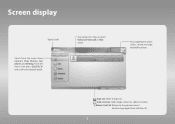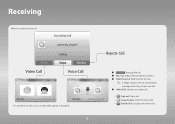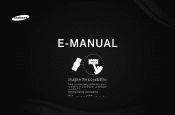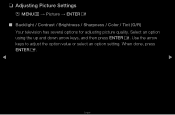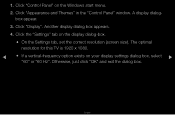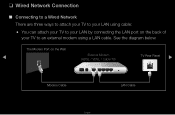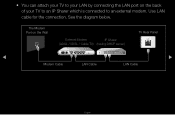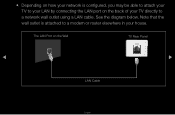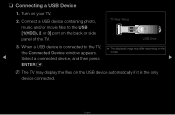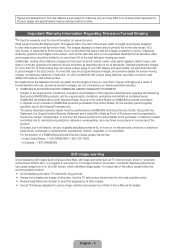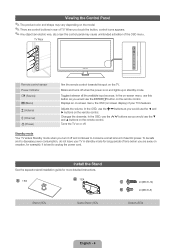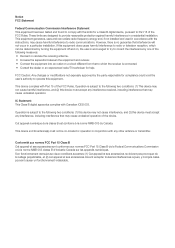Samsung UN46D6900WF Support Question
Find answers below for this question about Samsung UN46D6900WF.Need a Samsung UN46D6900WF manual? We have 5 online manuals for this item!
Question posted by timothywilderjc on October 23rd, 2013
Crack Lcd Un46d6900wfx
where is a place i can get a replacement lcd screen for a samsung un46d6900wfx please help or a good repair place in or near victorville ca
Supporting Image
You can click the image below to enlargeCurrent Answers
Related Samsung UN46D6900WF Manual Pages
Samsung Knowledge Base Results
We have determined that the information below may contain an answer to this question. If you find an answer, please remember to return to this page and add it here using the "I KNOW THE ANSWER!" button above. It's that easy to earn points!-
General Support
...to the area where the stuck pixel is located, as shown in the liquid crystal display (TFT LCD) has not covered that we can further diagnose and correct the problem. A pixel may cause additional... following steps to ship with or develop bad pixels. Turn your computer on, but leave your LCD screen has a stuck or dead pixel, it is not an indication that more will now work correctly... -
General Support
... the stuck pixel is . Try the following steps to the stuck pixel, turn on , but leave your LCD screen has a stuck or dead pixel, it's usually because the liquid in the liquid crystal display (TFT LCD) has not covered that pixel fully. Turn your computer on your monitor. If your monitor off. While... -
How To Clean Your Photoframe SAMSUNG
... covered under warranty. Warning: avoid the risk of your Photoframe. Pressing down on the screen can scratch the LCD display or strip off your Photoframe. How To Clean Your Photoframe STEP 1. Cleansers not made specifically for cleaning LCD screens. Just be sure to clean your Photoframe. How-To Set Up Picture-In-Picture (PIP...
Similar Questions
Samsung Un65c6500vfxza 65' Flat Panel Tv Reviews
(Posted by motox1us 10 years ago)
Samsung Flat Panel Turns Off And On Randomly
(Posted by woody7 11 years ago)
Why Can't I Find A Printable Version Of The Samsung E-manual Without A Black Pag
I'm trying to find a E-manual for the Samsung E- manual for Model UN46D6900WF that does not have a b...
I'm trying to find a E-manual for the Samsung E- manual for Model UN46D6900WF that does not have a b...
(Posted by ralphpel 12 years ago)