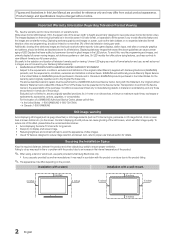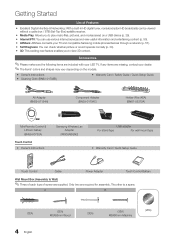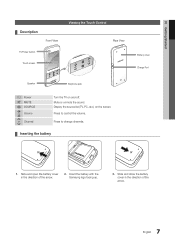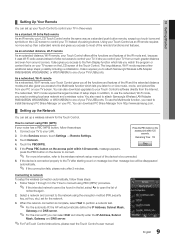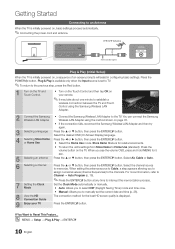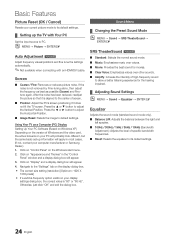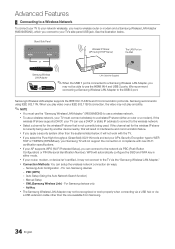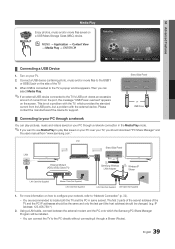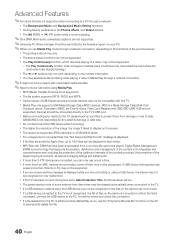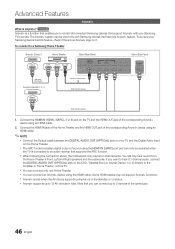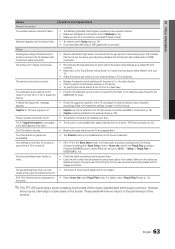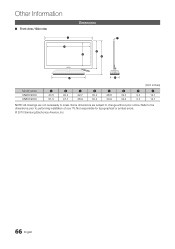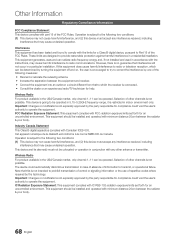Samsung UN46C9000 Support Question
Find answers below for this question about Samsung UN46C9000.Need a Samsung UN46C9000 manual? We have 2 online manuals for this item!
Question posted by gustavoaran on July 7th, 2013
Why The Samsung Un46c9000 It Is Not Longer For Sale On The Market
The person who posted this question about this Samsung product did not include a detailed explanation. Please use the "Request More Information" button to the right if more details would help you to answer this question.
Current Answers
Related Samsung UN46C9000 Manual Pages
Samsung Knowledge Base Results
We have determined that the information below may contain an answer to this question. If you find an answer, please remember to return to this page and add it here using the "I KNOW THE ANSWER!" button above. It's that easy to earn points!-
General Support
...book; Some states do so will show a pass or fail result after the diagnostic is longer. Before you may not apply to : failures or problems which vary from the service ... ONLY the hard drive. improper connection with respect to SAMSUNG. The original dated bill of sale must be performed by improper or faulty installation; use of the package. RMA numbers remain... -
General Support
...? We currently do not offer the software and cabling for sale for historical purposes only. The software and cable mentioned are no longer available through Samsung as it has been discontinued. Note: &... engines on the Internet in an attempt to use the serial cable with this phone any longer. EASY GSM II, will only function correctly on non NT platforms such as an external modem.... -
General Support
... 2600 Sandra Cnr School & Lelani 18 Connaught Crescent, Vanes Estate, Uitenhage TELEVISION TECH. QUALITY 61 Market Street, c/o Market & B&D Refrigeraton 022-7151177 022-7154000 c/r School&Long Street,West...616-3363/6155374 011 615-2296 Paresh Nisa 7b Geldenhuys Rd, Malvern,Germiston PLASMA VIEW (Sales & Van Riebeeck Rd,Mokopane,0600 TV TRONICS 014 763-2637 Mrs. Heyman 7B ...
Similar Questions
How Do I Remove The Pedestal Stand From This Television?
I am having difficulty removing the pedestal stand from my Samsung LN40C530F1FXZA
I am having difficulty removing the pedestal stand from my Samsung LN40C530F1FXZA
(Posted by Kathypotter1959 4 years ago)
Samsung Un65c6500vfxza 65' Flat Panel Tv Reviews
(Posted by motox1us 10 years ago)
Samsung Flat Panel Turns Off And On Randomly
(Posted by woody7 11 years ago)
My Television On Button Is Blinking But The Tv Will Not Come On I Cannot Find A
(Posted by maw10stiles 12 years ago)
I Have The Samsung Ln32c540f2d Flat Screen Television. What Is The Vesa System
What is the vesa system that the Samsung LN32C540F2D uses? I want to buy a wall mount for it.
What is the vesa system that the Samsung LN32C540F2D uses? I want to buy a wall mount for it.
(Posted by sendme2cali 12 years ago)