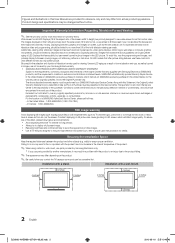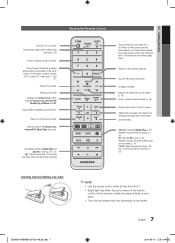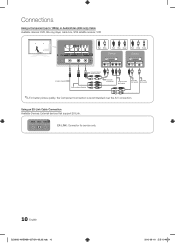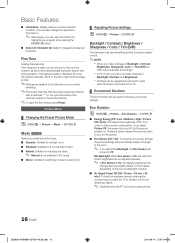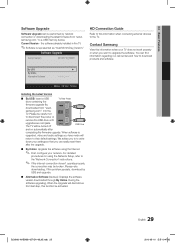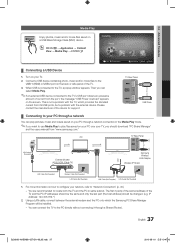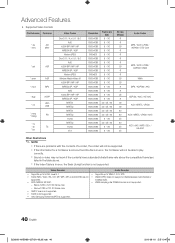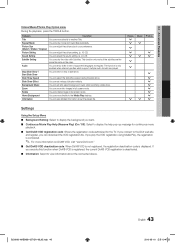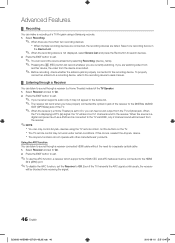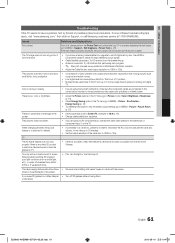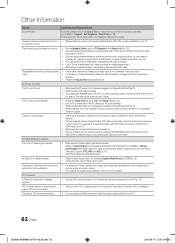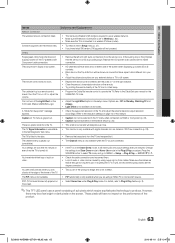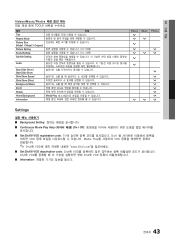Samsung UN46C8000XF Support Question
Find answers below for this question about Samsung UN46C8000XF.Need a Samsung UN46C8000XF manual? We have 6 online manuals for this item!
Question posted by lraypeterson on November 1st, 2014
No Video Or Sound, Intermittent With Clicking.
Is there a known problem with this model losing picture and sound. It happens intermittently and is acompanied by faint clicking. It sometimes shuts off for a few seconds, other times it will stay off until power is cycled off and on.
Current Answers
Related Samsung UN46C8000XF Manual Pages
Samsung Knowledge Base Results
We have determined that the information below may contain an answer to this question. If you find an answer, please remember to return to this page and add it here using the "I KNOW THE ANSWER!" button above. It's that easy to earn points!-
General Support
...Video/Sound folder My Phone directory in the file area to the fourth step. Select a folder here, or drag and drop the selected file to create a new album. The method to transmit files to a PC. Or right-click at the centre in the right pane. Gracenote is any problem... file at the second step and select a phone model, size, and file format in the mobile phone and click You can use ... -
General Support
... delete the Bluetooth device Each Bluetooth device must be downloaded from the handset simply click on any contacts, messages, call history follow the steps below: From the standby...images, videos, sounds or ringtones (including MP3 files) To delete All Voice Memos follow Press My Videos (5) to confirm the deletion of All Videos Locked Videos cannot be deleted Delete All Sounds/Ringtones While... -
General Support
... videos, sounds or ringtones (including MP3 files) To delete All Voice Memos follow Press My Videos (4) to confirm the deletion of All Videos Locked Videos cannot be deleted Delete All Sounds/... Generic CDMA SCH-R810 (Finesse) Phone? To remove personal information from the handset simply click on any contacts, messages, call history follow the steps below: Press Settings Press Phone Settings...
Similar Questions
What Is The Going Rate On A Samsung Un46c8000xf
(Posted by Anonymous-166816 3 years ago)
Samsung Un65c6500vfxza 65' Flat Panel Tv Reviews
(Posted by motox1us 10 years ago)
What Is The Ip Address For My Samsung Un46c8000xf Led 3d Tv?
What is the IP address for my Samsung UN46C8000XF LED 3D TV?
What is the IP address for my Samsung UN46C8000XF LED 3D TV?
(Posted by jcgiese 11 years ago)
I Have The Samsung Ln32c540f2d Flat Screen Television. What Is The Vesa System
What is the vesa system that the Samsung LN32C540F2D uses? I want to buy a wall mount for it.
What is the vesa system that the Samsung LN32C540F2D uses? I want to buy a wall mount for it.
(Posted by sendme2cali 12 years ago)