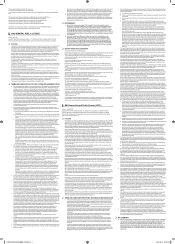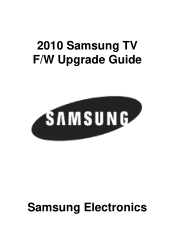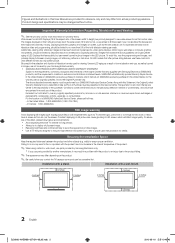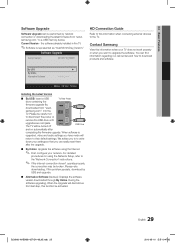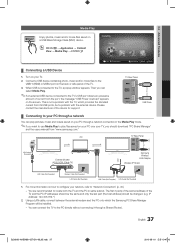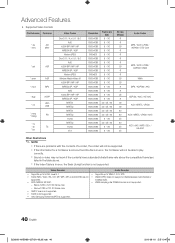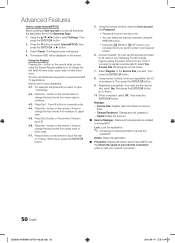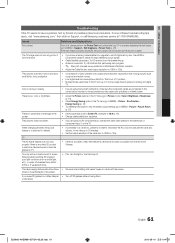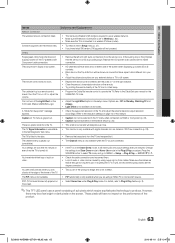Samsung UN46C8000XF Support Question
Find answers below for this question about Samsung UN46C8000XF.Need a Samsung UN46C8000XF manual? We have 6 online manuals for this item!
Question posted by Anonymous-166816 on September 2nd, 2020
What Is The Going Rate On A Samsung Un46c8000xf
The person who posted this question about this Samsung product did not include a detailed explanation. Please use the "Request More Information" button to the right if more details would help you to answer this question.
Current Answers
Answer #1: Posted by techyagent on September 2nd, 2020 10:47 PM
This is a well going tv between customers its reviews are good and also the feature set as well.
https://www.bestbuy.com/site/reviews/samsung-46-cl...
Thanks
Techygirl
Related Samsung UN46C8000XF Manual Pages
Samsung Knowledge Base Results
We have determined that the information below may contain an answer to this question. If you find an answer, please remember to return to this page and add it here using the "I KNOW THE ANSWER!" button above. It's that easy to earn points!-
General Support
...the cradle to All. Your password is correctly installed, you open the folder on System, and go to -Serial Comm device under your old user information should now be seen when you will ...have old palm information, open the Palm Desktop software. Click on the My Computer icon, your Control Panel, click on the desktop (i.e.: the folder that they want to back up, locate the user name ... -
How To Correct "Sync Out Of Range" Or " Video Mode Not Supported " Messages SAMSUNG
... visit the Download Center for directions on how to Start, Control Panel, then Display. Once the computer has started in Safe Mode go to the System preferences Icon on the top of 60 HZ ... of Range or Video Mode not Supported Error: This happens when your screen resolution and refresh rate (HZ) is booting press and hold your monitor can improve the content. Product : Monitors... -
How To Install Samsung's PC Share Manager SAMSUNG
How To Update Your Televisions Firmware (Software) Through The USB 2.0 Port 9552. Install Using the CD To Install PC Share ...Manager disk. The drive opens displaying one file: Setup. How To Set The Optimum Refresh Rate On A Mac Go to begin the installation process. Product : Televisions > Click the My Computer icon on your computer's CD/DVD drive. Double click the drive....
Similar Questions
Samsung Un65c6500vfxza 65' Flat Panel Tv Reviews
(Posted by motox1us 10 years ago)
What Is The Ip Address For My Samsung Un46c8000xf Led 3d Tv?
What is the IP address for my Samsung UN46C8000XF LED 3D TV?
What is the IP address for my Samsung UN46C8000XF LED 3D TV?
(Posted by jcgiese 11 years ago)
Samsung Flat Panel Turns Off And On Randomly
(Posted by woody7 11 years ago)
I Have The Samsung Ln32c540f2d Flat Screen Television. What Is The Vesa System
What is the vesa system that the Samsung LN32C540F2D uses? I want to buy a wall mount for it.
What is the vesa system that the Samsung LN32C540F2D uses? I want to buy a wall mount for it.
(Posted by sendme2cali 12 years ago)