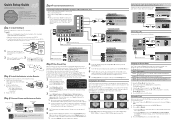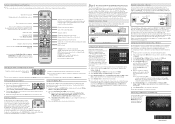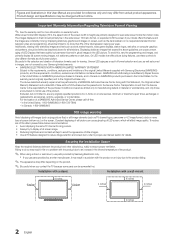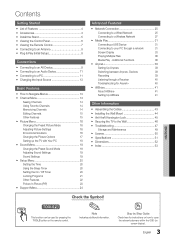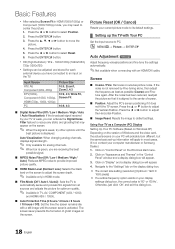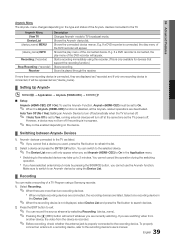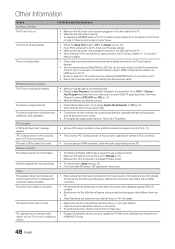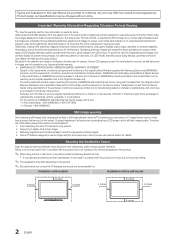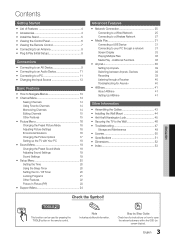Samsung UN46C5000QF Support Question
Find answers below for this question about Samsung UN46C5000QF.Need a Samsung UN46C5000QF manual? We have 6 online manuals for this item!
Question posted by drekno on October 28th, 2011
Ledtv Display
How do I stop the display at the bottom of the TV?
Current Answers
Related Samsung UN46C5000QF Manual Pages
Samsung Knowledge Base Results
We have determined that the information below may contain an answer to this question. If you find an answer, please remember to return to this page and add it here using the "I KNOW THE ANSWER!" button above. It's that easy to earn points!-
General Support
...How Do I Create A New Contact Group On My Helio SPH-513 (Fin)? How Do I Stop My Helio SPH-A513 (Fin) From Beeping Every Hour? How Do I Create Or Delete Speed Dial... Helio SPH-A513 (Fin) handset FAQ Listing By Category Specifications Using The Phone Bluetooth Contacts Display Sounds Images MP3s Camera Camcorder General Miscellaneous Internet & How Do I Access Airplane Mode... -
General Support
...Control Panel > System Preferences > The IP address, subnet mask, gateway and domain name servers (DNS) will not be tuned to begin , your player needs to be connected to your television and your TV ... on the TCP/IP tab. on the Apple Menu > The new f/w version will be displayed in Stop mode, press the MENU button. Please, check the network setup" "The latest version of automatic ... -
How To Connect An External Display To Your Netbook Or Notebook (Windows 7) SAMSUNG
.... After the screens stop flashing, the external display is important to only use a VGA to VGA cable or an HDMI to HDMI cable. 3rd party adapters and converters may only be compatible and are : LCD - LCD+HDMI DualView The screen may need to adjust the resolution of external display devices (Monitors, Televisions, Projectors, etc...
Similar Questions
Used Value Un46c5000qf
I have a used in excellent condition 46in samsung and winderung how much it is worth to sell?
I have a used in excellent condition 46in samsung and winderung how much it is worth to sell?
(Posted by bmoulton1833 10 years ago)
Samsung Un65c6500vfxza 65' Flat Panel Tv Reviews
(Posted by motox1us 10 years ago)
Is The Screen On Model Un46c5000qf Replaceable?mine Has A Large Crack In It
(Posted by DBolin4638 11 years ago)
Samsung Flat Panel Turns Off And On Randomly
(Posted by woody7 11 years ago)
I Have The Samsung Ln32c540f2d Flat Screen Television. What Is The Vesa System
What is the vesa system that the Samsung LN32C540F2D uses? I want to buy a wall mount for it.
What is the vesa system that the Samsung LN32C540F2D uses? I want to buy a wall mount for it.
(Posted by sendme2cali 12 years ago)