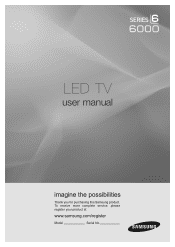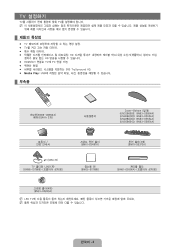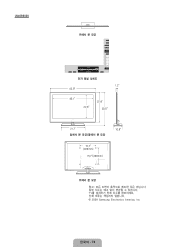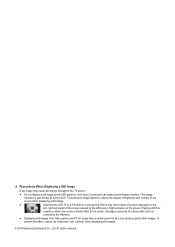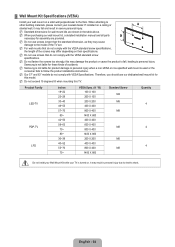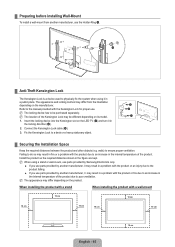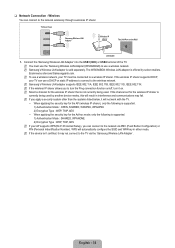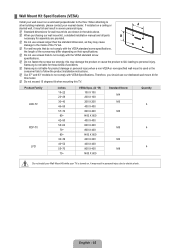Samsung UN46B6000 Support Question
Find answers below for this question about Samsung UN46B6000 - 46" LCD TV.Need a Samsung UN46B6000 manual? We have 7 online manuals for this item!
Question posted by acegiwh on July 27th, 2014
Samsung Led Un46b6000 Firmware Updates How To Download
The person who posted this question about this Samsung product did not include a detailed explanation. Please use the "Request More Information" button to the right if more details would help you to answer this question.
Current Answers
Related Samsung UN46B6000 Manual Pages
Samsung Knowledge Base Results
We have determined that the information below may contain an answer to this question. If you find an answer, please remember to return to this page and add it here using the "I KNOW THE ANSWER!" button above. It's that easy to earn points!-
General Support
... in RECOVERY Mode. Remove the battery from the Samsung Download Center. I Updated The Firmware On My YP-MT6 To Version 2.121 And Now The Device Will Not Turn On. If you have restored the firmware to run the install program. Important: If the new firmware updater 2.121 is not Initialized" Unzip the file and... -
How To Update Your Televisions Firmware (Software) Through The USB 2.0 Port SAMSUNG
Updating your TV via USB. Product : Televisions > How To Set The Optimum Refresh Rate On A Mac LED TV 9888. To update your firmware is downloading the firmware; Continue to open the downloaded firmware file and is a program used to display media as well as for firmware updates via this is standard on completing Part 1. 9552. WinZip (this method you will need the ... -
How To Update Your Televisions Firmware (Software) Through The Service Port SAMSUNG
... connected to find the firmware. Click here to be able to the download center. The file will extract the files. and close WinZip. Now that folder and place it is put on browse and select the folder you are ready to update the firmware on your TV. 21132. Product : Televisions > Plasma TV > Go to continue...
Similar Questions
Assistance updating My Smart Tv 3d Full Hd Model Un46es65000g Firmware Soporte
Help I can not find the way to update my smart tv samsung model un46es6500g please send my email to ...
Help I can not find the way to update my smart tv samsung model un46es6500g please send my email to ...
(Posted by c10peluchin 6 years ago)
What Are The Calibrations For Un46b6000 Samsung
(Posted by GGraju 9 years ago)
How To Download Firmware Update For Samsung Lcd Tv Ln46c630
(Posted by mandielbl 10 years ago)
Firmware Update For My Ln52a860 Tv
Is there a firmware update available for my LN52A860 TV? The original firmware is in still use from ...
Is there a firmware update available for my LN52A860 TV? The original firmware is in still use from ...
(Posted by lclauss 11 years ago)