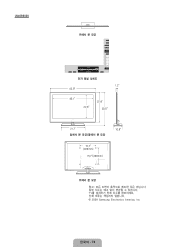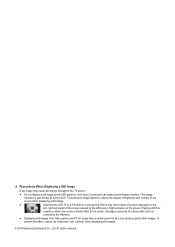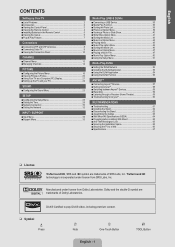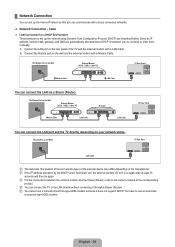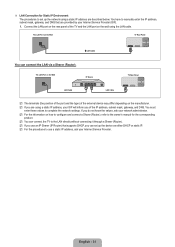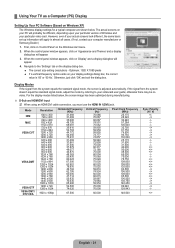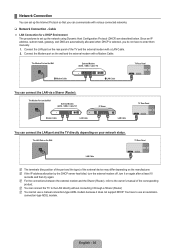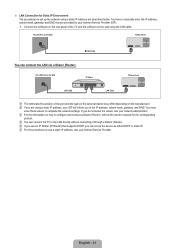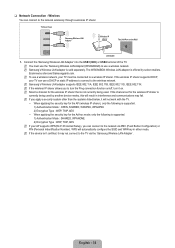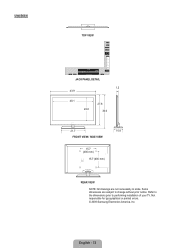Samsung UN46B6000 Support Question
Find answers below for this question about Samsung UN46B6000 - 46" LCD TV.Need a Samsung UN46B6000 manual? We have 7 online manuals for this item!
Question posted by GGraju on June 6th, 2014
What Are The Calibrations For Un46b6000 Samsung
The person who posted this question about this Samsung product did not include a detailed explanation. Please use the "Request More Information" button to the right if more details would help you to answer this question.
Current Answers
Answer #1: Posted by online24h on June 6th, 2014 3:07 PM
Hello
See link below
http://www.avsforum.com/t/1137766/official-samsung-unxxb6000-unxxb7000-settings-calibration-thread
See link below
http://www.avsforum.com/t/1137766/official-samsung-unxxb6000-unxxb7000-settings-calibration-thread
Hope this will be helpful "PLEASE ACCEPT"
Related Samsung UN46B6000 Manual Pages
Samsung Knowledge Base Results
We have determined that the information below may contain an answer to this question. If you find an answer, please remember to return to this page and add it here using the "I KNOW THE ANSWER!" button above. It's that easy to earn points!-
How To Install Samsung's PC Share Manager SAMSUNG
How To Setup Pixel Shift 17469. LCD TV 348. How To Label Inputs Product : Televisions > How To Install Samsung's PC Share Manager 21044. -
How-To Set Up Picture-In-Picture (PIP) SAMSUNG
How-To Set Up Picture-In-Picture (PIP) How To Label Inputs 18895. Product : Televisions > How-To Set Up Picture-In-Picture (PIP) 17502. LCD TV 3589. -
How To Install Samsung's PC Share Manager SAMSUNG
.... Note : The default language is now ready to Step 2. Installation Wizard Welcome screen appears. LCD TV 348. If you saved a download, use Windows Explorer to go to the location in which ... How To Label Inputs program asks where you want to accept the default location. Product : Televisions > file opens and displays the Change Setup Language dialog. Click Next. Click Next to...
Similar Questions
Samsung Led Un46b6000 Firmware Updates How To Download
(Posted by acegiwh 9 years ago)
Need A Parts List For A Samsung 46' Lcd Tv Model: Ln46c630k1f
Need to replace the IR sensor board.
Need to replace the IR sensor board.
(Posted by dnorman8816 10 years ago)
Samsung 46 Lcd Tv Wont Stop Scanning Channels.
I have a samsung LN46A580P6FXZA tv. When i turn the tv on, within a few minutes it starts scanning a...
I have a samsung LN46A580P6FXZA tv. When i turn the tv on, within a few minutes it starts scanning a...
(Posted by fharjer 11 years ago)