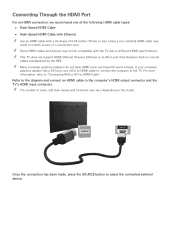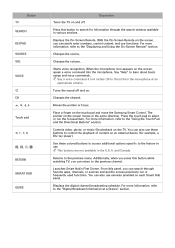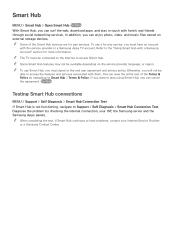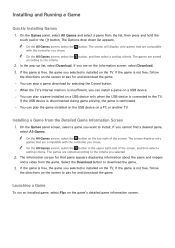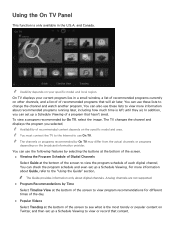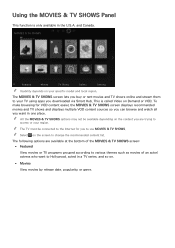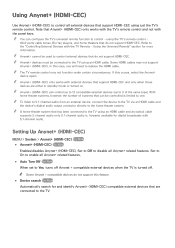Samsung UN40H6350AF Support Question
Find answers below for this question about Samsung UN40H6350AF.Need a Samsung UN40H6350AF manual? We have 2 online manuals for this item!
Question posted by may6tim on August 18th, 2020
Firestick Compatibility?
Does the Amazon Firestick work with this TV (samsung un40h6350af)
Current Answers
Related Samsung UN40H6350AF Manual Pages
Samsung Knowledge Base Results
We have determined that the information below may contain an answer to this question. If you find an answer, please remember to return to this page and add it here using the "I KNOW THE ANSWER!" button above. It's that easy to earn points!-
General Support
...to work on the Windows XP/2000 Operating Systems. This was required due to the downloader's requirement to work with...When enabled by simply sliding vertically and horizontally through the homescreen panels. Please verify the requirements section before attempting the update. ...particular FAQ. Please click on time. It is not compatible with many of a USB hub or docking station is... -
General Support
...screen gently. clean your television correctly, follow these steps: Unplug your TV before you can scratch the screen or strip the anti-glare coating off your TV and have adhesive residue ...TV with a microfiber cloth that does not work, spray ScreenClean or another screen cleaner solution onto the cloth. Let the screen dry completely before you removed the stickers from your TV... -
General Support
... use water unless the instructions that does not work, spray ScreenClean or another screen cleaner solution onto the cloth. If you do, you begin. Wipe the screen with the soft, clean, lint free, dry cloth. clean your television correctly, follow these steps: Unplug your TV and have adhesive residue remaining, for this purpose...
Similar Questions
Samsung Un65c6500vfxza 65' Flat Panel Tv Reviews
(Posted by motox1us 10 years ago)
Flat Screen Tv
What is the best setting for a un55eh6000f Samsung best picture Quality
What is the best setting for a un55eh6000f Samsung best picture Quality
(Posted by Duwetlands1 11 years ago)
Samsung Flat Panel Turns Off And On Randomly
(Posted by woody7 11 years ago)
My Television On Button Is Blinking But The Tv Will Not Come On I Cannot Find A
(Posted by maw10stiles 11 years ago)
I Have The Samsung Ln32c540f2d Flat Screen Television. What Is The Vesa System
What is the vesa system that the Samsung LN32C540F2D uses? I want to buy a wall mount for it.
What is the vesa system that the Samsung LN32C540F2D uses? I want to buy a wall mount for it.
(Posted by sendme2cali 12 years ago)