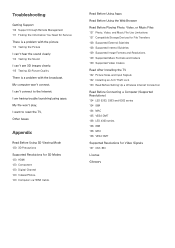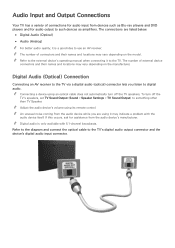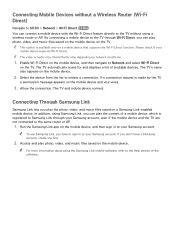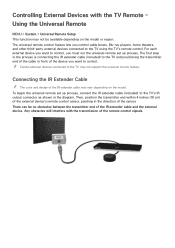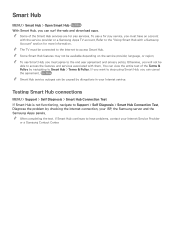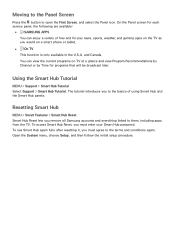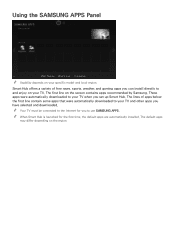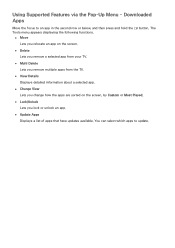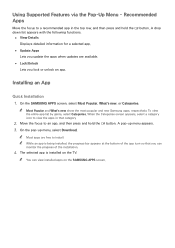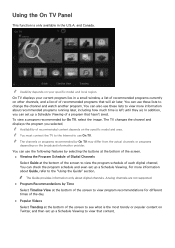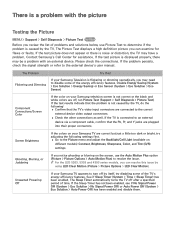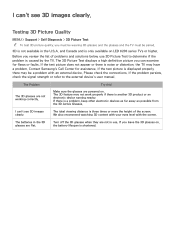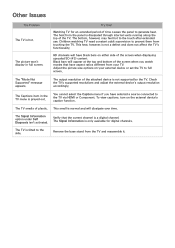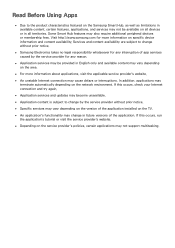Samsung UN40H5201AF Support Question
Find answers below for this question about Samsung UN40H5201AF.Need a Samsung UN40H5201AF manual? We have 2 online manuals for this item!
Question posted by timcutler on December 28th, 2021
Youtube Tv App Availability
Current Answers
Answer #1: Posted by hzplj9 on December 28th, 2021 5:16 PM
https://www.manualslib.com/manual/786558/Samsung-Tv.html
Go to page 47 of the pdf and it explains the procedure for installing apps.
Hope that solves your problem.
Related Samsung UN40H5201AF Manual Pages
Samsung Knowledge Base Results
We have determined that the information below may contain an answer to this question. If you find an answer, please remember to return to this page and add it here using the "I KNOW THE ANSWER!" button above. It's that easy to earn points!-
General Support
... the Accessories page, see if it is not currently available for a current Pro AV monitor/TV, select Monitor in the Select Model drop down list, a wall mount is available through J&J International, Samsung's authorized part distributor. The Select Model drop down , select TV, and then click Go. To find it . None of VESA wall mount manufacturers. You... -
How To Add Applications To Internet@TV SAMSUNG
... Applications page, follow these steps: Open Internet@TV. STEP 2. Select Samsung Apps. The downloaded apps are now shown on the My Applications page. After the app downloads and installs select Run Now to launch the app immediately, or select OK to return to the app list to download more apps to begin downloading the app. Content Feedback Q1. very dissatisfied very satisfied... -
How To Update Your Televisions Firmware (Software) Through The USB 2.0 Port SAMSUNG
...; How To Update Your Televisions Firmware (Software) Through The USB 2.0 Port STEP 2. After searching your model number, select the firmware section of ...of the downloads Now select the .exe file in a sub folder the TV will receive a security warning, click on completing Part 2. Continue to find the firmware. PN50B650S1F 9795. Part 1: Downloading The Firmware To download the ...
Similar Questions
What device would I need to connect this model to YouTube TV?
When my Samsung tv was purched, the remote control never worked, it was defective. How can I have th...
What is the vesa system that the Samsung LN32C540F2D uses? I want to buy a wall mount for it.