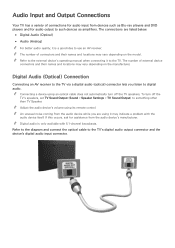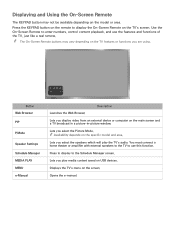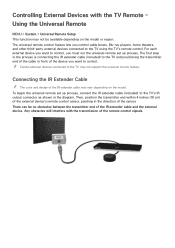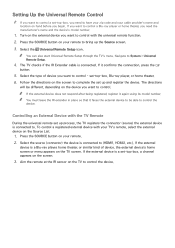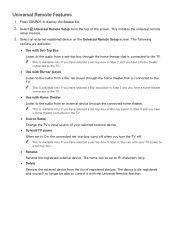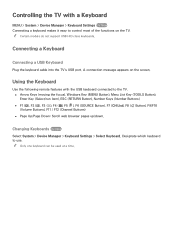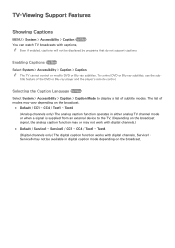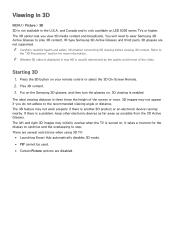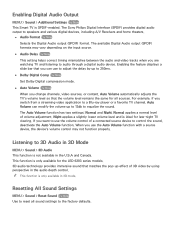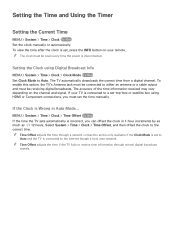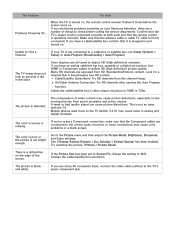Samsung UN40H5201AF Support Question
Find answers below for this question about Samsung UN40H5201AF.Need a Samsung UN40H5201AF manual? We have 2 online manuals for this item!
Question posted by jandymiklas on February 2nd, 2022
How Do I Get A Remote Control. The Remote Control I Received When I Purchassed,m
Current Answers
Answer #1: Posted by Technoprince123 on February 3rd, 2022 3:05 AM
Please response if this answer is acceptable and solw your problem thanks
Answer #2: Posted by SonuKumar on February 3rd, 2022 7:30 AM
Please respond to my effort to provide you with the best possible solution by using the "Acceptable Solution" and/or the "Helpful" buttons when the answer has proven to be helpful.
Regards,
Sonu
Your search handyman for all e-support needs!!
Answer #3: Posted by Rinassihlahla on February 3rd, 2022 8:27 AM
Software can also perform the same thing if your TV is connected to a PC. By using Ctrl + Alt + arrow keys, Win10 may flip or rotate a monitor (TV) screen. If this is the case, use the keyboard shortcuts Ctrl + Alt + arrow.
Related Samsung UN40H5201AF Manual Pages
Samsung Knowledge Base Results
We have determined that the information below may contain an answer to this question. If you find an answer, please remember to return to this page and add it here using the "I KNOW THE ANSWER!" button above. It's that easy to earn points!-
Using Anynet+ With A Home Theater SAMSUNG
... Menu. message "Disconnecting Anynet+ Device" appears and the receiver turns off. How To Use Film Mode LCD TV 2317. return the audio and audio control to the television, follow these steps: the Tools button on the TV. 9610. buttons raise and lower the volume on the TV's remote to the TV and the Vol. + and - Using Anynet+ With... -
How To Connect A Home Theater System (Analog) SAMSUNG
... must press this setting on the TV remote. DLP TV > the TV on, and then press [Menu] on . 12983. the [Down Arrow] to highlight On, and then press [Enter]. [Exit] to return to work. the [Down Arrow] to turn this step. Product : Televisions > Consult your speakers to the TV picture. The sound is now... -
Using Anynet+ With A Home Theater SAMSUNG
...; If Receiver: Off has appeared in the Tools Menu. Receiver: Off should appear indicating the TV has detected the home theater. 7. Go to exit the Tools Menu. If you have a 2007 TV remote control, you will need... scan search. the Red Button on the remote to Step 6. Highlight "Device List" in the Tools Menu, and then press Enter. Product : Televisions >
Similar Questions
I have this model Samsung tv and the remote has never worked for the tv since I've got it. I've trie...
I wondered if the main remote is not working will the mini remote work because neither are working
I need a replacement remote for our Samsung 55 inch tv remote model # of TV is UN55B8000XFXZA. Pleas...
What is the vesa system that the Samsung LN32C540F2D uses? I want to buy a wall mount for it.