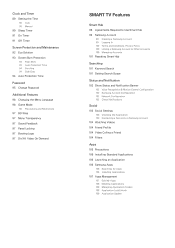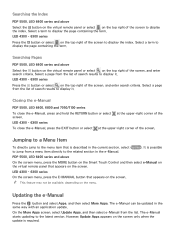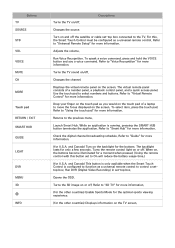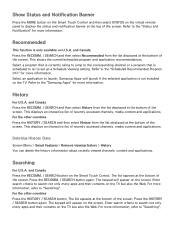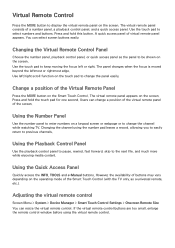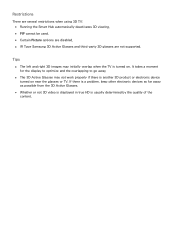Samsung UN40F6300AF Support Question
Find answers below for this question about Samsung UN40F6300AF.Need a Samsung UN40F6300AF manual? We have 6 online manuals for this item!
Question posted by davis5981 on October 15th, 2013
Is The Ir Emitter On This Unit 38khz?
is the IR Emitter on this unit 38khz?
Current Answers
Related Samsung UN40F6300AF Manual Pages
Samsung Knowledge Base Results
We have determined that the information below may contain an answer to this question. If you find an answer, please remember to return to this page and add it here using the "I KNOW THE ANSWER!" button above. It's that easy to earn points!-
General Support
... any other . If during a call . disposal of the unit under normal use the headset with any interference received, including interference...;If this equipment does cause harmful interference to radio or television reception, which this declaration relates, is a secret code ...answer the call . When you will be a 2-pronged flat plug is completed. or "OK". USING THE HEADSET... -
General Support
...Player With the LAN Connection Before you r internet provider. Control Panel > Firmware Update Instructions Ethernet (LAN) Connection Method Firmware...firmware is not available. Manually enter Network Settings With the unit in the player and press the [Menu] button on ... to begin , your player needs to be connected to your television and your TV needs to the LAN terminal on your BD ... -
General Support
... 011 704-6320 011 704-6340 CEASAR Unit 184, Olympic Dual Street,Northlands Business Park,New Market Street, Northriding. Lelani 18 Connaught Crescent, Vanes Estate, Uitenhage TELEVISION TECH. B&D Refrigeraton 022-7151177 022... 011 546-4060 011 546-4005 Maree Gers 082 Vodacom,Boulevard,Midrand,Ground Fl.East Wing IR POPE & Witbank DAVE'S 017 647-2617 017 647-4294 Dave 11A Eeufees st,...
Similar Questions
How Do I Remove The Pedestal Stand From This Television?
I am having difficulty removing the pedestal stand from my Samsung LN40C530F1FXZA
I am having difficulty removing the pedestal stand from my Samsung LN40C530F1FXZA
(Posted by Kathypotter1959 4 years ago)
Samsung Un65c6500vfxza 65' Flat Panel Tv Reviews
(Posted by motox1us 10 years ago)
Flat Screen Tv
What is the best setting for a un55eh6000f Samsung best picture Quality
What is the best setting for a un55eh6000f Samsung best picture Quality
(Posted by Duwetlands1 11 years ago)
Samsung Flat Panel Turns Off And On Randomly
(Posted by woody7 11 years ago)
I Have The Samsung Ln32c540f2d Flat Screen Television. What Is The Vesa System
What is the vesa system that the Samsung LN32C540F2D uses? I want to buy a wall mount for it.
What is the vesa system that the Samsung LN32C540F2D uses? I want to buy a wall mount for it.
(Posted by sendme2cali 12 years ago)