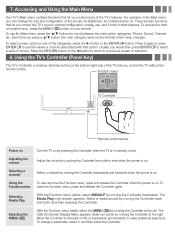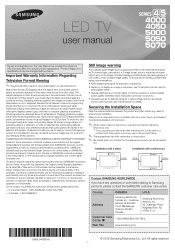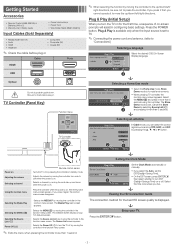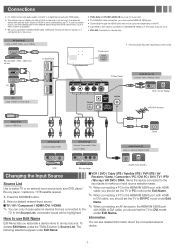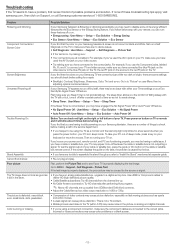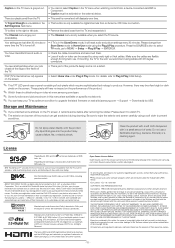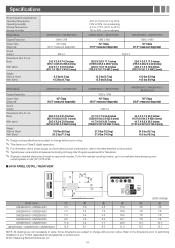Samsung UN40EH5000FXZA Support Question
Find answers below for this question about Samsung UN40EH5000FXZA.Need a Samsung UN40EH5000FXZA manual? We have 2 online manuals for this item!
Current Answers
Related Samsung UN40EH5000FXZA Manual Pages
Samsung Knowledge Base Results
We have determined that the information below may contain an answer to this question. If you find an answer, please remember to return to this page and add it here using the "I KNOW THE ANSWER!" button above. It's that easy to earn points!-
General Support
...on the Remote Controller and the disconnection tone is intended for 2 seconds, the Car Kit disables microphone mute and displays "Talking". If you have a Bluetooth headset profile and ...nbsp; a suitable location for mounting the control unit. blue wire is the ignition sensor wire If the ignition sensing wire is connected, "Talking" Follow steps 3 through... -
General Support
... the navigation key Select either On or Off, using the navigation key key for better viewing. How Do I Enable Or Disable The Light Sensor On My SGH-I637 (Jack)? Light sensor: To use light levels to adjust the display's brightness and contrast In bright light conditions (outdoors) the phone increases keypad brightness... -
General Support
... On: To set both the start & To enable or disable the Light Sensor follow the steps below for Done to save the Light Sensor setting How Do I Configure The... My SGH-I627 (Propel Pro) Phone To Stay On Longer? Click on the phone, if the sensors are blocked, the phone locks the keypad to save the Keypad Backlight setting In bright light conditions (...
Similar Questions
How Do I Remove The Pedestal Stand From This Television?
I am having difficulty removing the pedestal stand from my Samsung LN40C530F1FXZA
I am having difficulty removing the pedestal stand from my Samsung LN40C530F1FXZA
(Posted by Kathypotter1959 4 years ago)
Samsung 40' Tv - Model: Un40eh5000fxza Compatibility In India
Is the above model TV compatible to transmission(PAL) of India if I brought it from US?
Is the above model TV compatible to transmission(PAL) of India if I brought it from US?
(Posted by gangadharunv 10 years ago)
Samsung Un65c6500vfxza 65' Flat Panel Tv Reviews
(Posted by motox1us 10 years ago)
Samsung Flat Panel Turns Off And On Randomly
(Posted by woody7 11 years ago)
I Have The Samsung Ln32c540f2d Flat Screen Television. What Is The Vesa System
What is the vesa system that the Samsung LN32C540F2D uses? I want to buy a wall mount for it.
What is the vesa system that the Samsung LN32C540F2D uses? I want to buy a wall mount for it.
(Posted by sendme2cali 12 years ago)