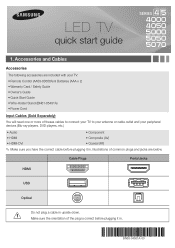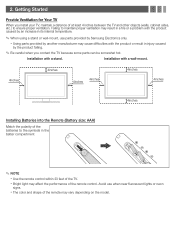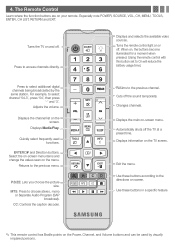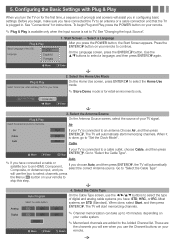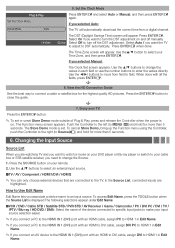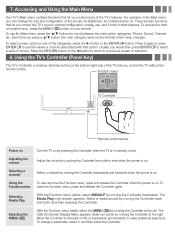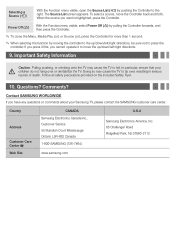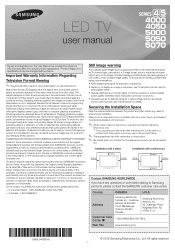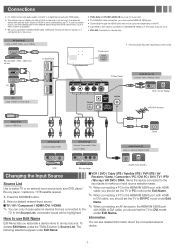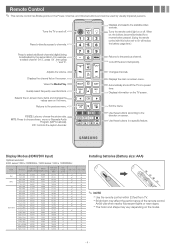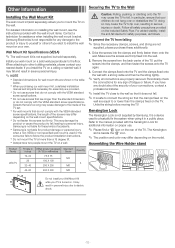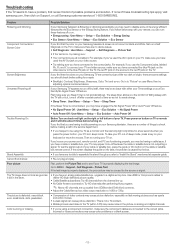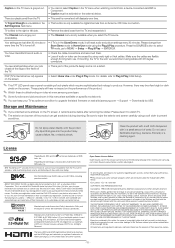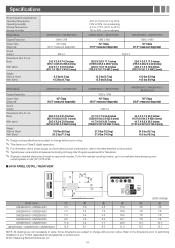Samsung UN40EH5000FXZA Support Question
Find answers below for this question about Samsung UN40EH5000FXZA.Need a Samsung UN40EH5000FXZA manual? We have 2 online manuals for this item!
Question posted by gangadharunv on November 30th, 2013
Samsung 40' Tv - Model: Un40eh5000fxza Compatibility In India
Is the above model TV compatible to transmission(PAL) of India if I brought it from US?
Current Answers
Answer #1: Posted by TheWiz on December 1st, 2013 2:36 PM
All UN, PN and LN units (North American Units) will only have support for ATSC/QAM broadcasting systems and NA power systems. Since the NA TVs will not accept a PAL signal or Non-NA voltages, you will not only need a converter for the broadcast, but also for the power if you would like to use the TV in a PAL country or in a different power environment.
Related Samsung UN40EH5000FXZA Manual Pages
Samsung Knowledge Base Results
We have determined that the information below may contain an answer to this question. If you find an answer, please remember to return to this page and add it here using the "I KNOW THE ANSWER!" button above. It's that easy to earn points!-
General Support
... choose to your TV on the back or side panel of these LCD or Plasma model TVs, and have the HDMI/audio drop out problem, you must have a USB flash drive containing the firmware update shipped to a cable box, PS3, X-Box, or DVD player using the HDMI connection. Plasma TVs Plasma TV Model Firmware Versions HP... -
General Support
... HERE now. After you access the J&J International website, follow these models are looking for a wall mount for your TV or Monitor model, and then click Go. The wall mount for the 57 inch models, are VESA wall mount or arm mount compatible. VESA Mounts All 2008 LN series and 2007 LN-T series Samsung... -
General Support
...model code & Press the ▲▼ full serial number of your TV's MTS setting is input to a commercial break. Series 6 LCD TV (LN40A650A1F) goes to your TV...;▼ Multi-Track Sound (MTS) The TV transmissions may resolve the noises you've reported. ...TV's two-speaker audio playback system. Thank you for you to the noises you watch on the TV's rear panel...
Similar Questions
Samsung Un65c6500vfxza 65' Flat Panel Tv Reviews
(Posted by motox1us 10 years ago)
Samsung 40 Inc. Model Ln40a450c
THE TV DOESNT RESPOND IN REMOTE ONLY POWER I TRY TO PUT IN FACTORY SETTING BUT STILL DOESNT WORK PLS...
THE TV DOESNT RESPOND IN REMOTE ONLY POWER I TRY TO PUT IN FACTORY SETTING BUT STILL DOESNT WORK PLS...
(Posted by independence136 11 years ago)
Samsung Flat Panel Turns Off And On Randomly
(Posted by woody7 11 years ago)
Remote Control And Manual For Samsung 40' Tv Model Ln40a70r1fxza.
(Posted by moazart 12 years ago)
How To Setup And Use The Ubs Feat[ure On The Ln40b550-40' Tv
SIMPLE STEP BY STEP INSTRUCTIONS
SIMPLE STEP BY STEP INSTRUCTIONS
(Posted by TCHEEK5682 12 years ago)