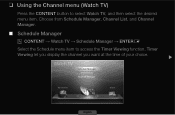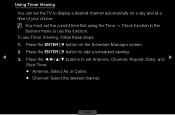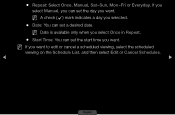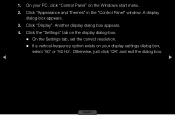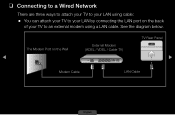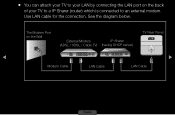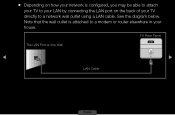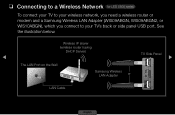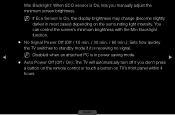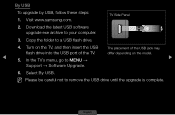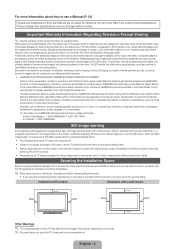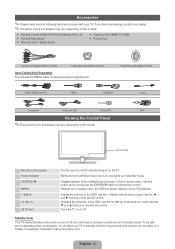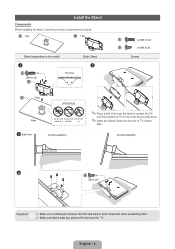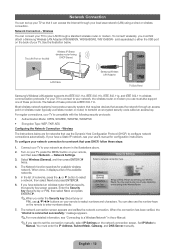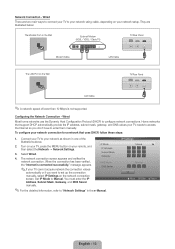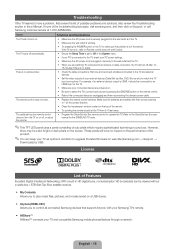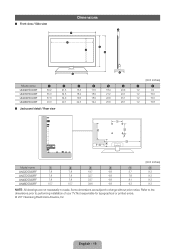Samsung UN40D5500RF Support Question
Find answers below for this question about Samsung UN40D5500RF.Need a Samsung UN40D5500RF manual? We have 3 online manuals for this item!
Question posted by bigdaddymerc on August 19th, 2014
Jack Panel Detail/ Rear View
How could I get a cloise up view of the connections of the jack panels of the rear of the UN40D5500RF? I am trying to hook up VCR/CD player thru the sattelite system.
Current Answers
Answer #1: Posted by TommyKervz on August 22nd, 2014 12:05 AM
Go on the link for instructions
http://www.manualslib.com/manual/261424/Samsung-Series-5-5500.html?page=11&term=vcr&selected=1
Also read page 19
http://www.manualslib.com/manual/261424/Samsung-Series-5-5500.html?page=11&term=vcr&selected=1
Also read page 19
Related Samsung UN40D5500RF Manual Pages
Samsung Knowledge Base Results
We have determined that the information below may contain an answer to this question. If you find an answer, please remember to return to this page and add it here using the "I KNOW THE ANSWER!" button above. It's that easy to earn points!-
General Support
... PIP screen while viewing the picture from an external source connected to either one digital or one above, it will be used, such as a VCR, DVD player, or Set-Top-Box at the same time, which requires two separate tuners. If you can only use PIP to the HDMI jack. If you do... -
General Support
...(Jack) Phone And My Computer? Why Is My SGH-I637 (Jack) Phone No Longer Recognizing Voice Commands? Connectivity Wi-Fi PTT (Push To Talk) Settings & View the AT&T SGH-I637 (Jack) ...Jack) Phone? History On My SGH-I637 (Jack)? Does The SGH-I637 (Jack) Phone Support Instant Messaging? What Items Come With My SGH-I637 (Jack) Phone? How Do I Open The Media Player On My SGH-I637 (Jack... -
General Support
... right audio in jack on your TV to connect your TV to the DVI-D In jack on , laptop display off. Turning On Your Laptop and TV Turn on your laptop's video card to the HDMI out jack on one HDMI input jack, you must use (Volume Control, Wave, SW Synth, CD Player, Line In, etc...
Similar Questions
How Do I Remove The Pedestal Stand From This Television?
I am having difficulty removing the pedestal stand from my Samsung LN40C530F1FXZA
I am having difficulty removing the pedestal stand from my Samsung LN40C530F1FXZA
(Posted by Kathypotter1959 4 years ago)
How To Hook-up A Magnavox Dvd Video/vhs Combi Mdv 560vr
(Posted by billbonnen 12 years ago)
The Picture Stays Black And There Is No Sound.
It seems like the TV is not actually on. Can't get it to turn on???
It seems like the TV is not actually on. Can't get it to turn on???
(Posted by Bernie1947 12 years ago)
How To Set Up Hd Samsung (model Un40d5500rf) With Cogeco Cable'
(Posted by Anonymous-36157 12 years ago)
I Have The Samsung Ln32c540f2d Flat Screen Television. What Is The Vesa System
What is the vesa system that the Samsung LN32C540F2D uses? I want to buy a wall mount for it.
What is the vesa system that the Samsung LN32C540F2D uses? I want to buy a wall mount for it.
(Posted by sendme2cali 12 years ago)