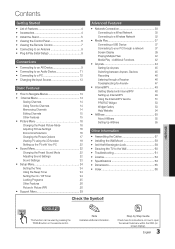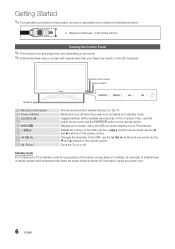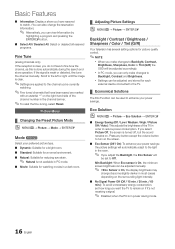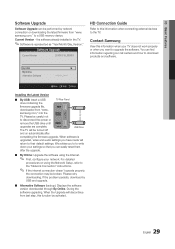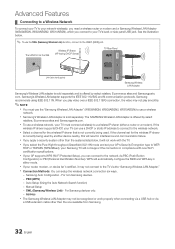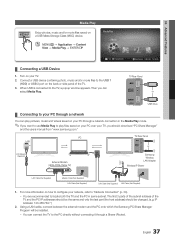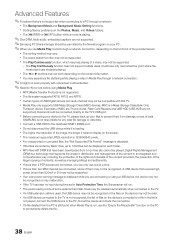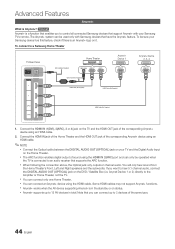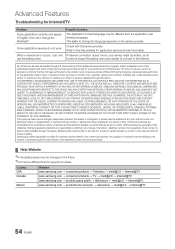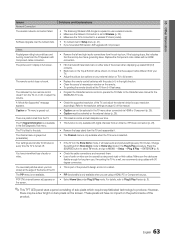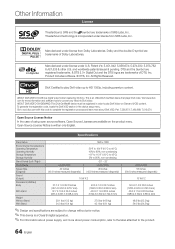Samsung UN40C7000 Support Question
Find answers below for this question about Samsung UN40C7000.Need a Samsung UN40C7000 manual? We have 1 online manual for this item!
Question posted by Chicovhele on February 4th, 2021
How To Connect Wifi Using My I Phone
Current Answers
Answer #1: Posted by waelsaidani1 on February 9th, 2021 12:26 AM
Connect your TV to the internet and make sure your iPhone is on the same network.
On your iPhone, open your music player and select a song.
Tap the AirPlay icon at the bottom of the screen.
Select your TV and the the audio will start playing through the TV!Note: If a code displays, you will need to enter it to make the music start playing on the TV.
Related Samsung UN40C7000 Manual Pages
Samsung Knowledge Base Results
We have determined that the information below may contain an answer to this question. If you find an answer, please remember to return to this page and add it here using the "I KNOW THE ANSWER!" button above. It's that easy to earn points!-
General Support
...be a 2-pronged flat plug is a radio technology developed to connect devices, such as a Bluetooth phone and Bluetooth headset. To use . note: The image below represents a plug used in the United States... receiving an incoming call . warrants this equipment does cause harmful interference to radio or television reception, which vary from that ] the above 60°C / 134°F), such... -
General Support
... than the AC adapter provided. Using another AC adapter may go into the electrical outlet. such as cordless phones and wireless networking equipment may then need to connect devices, such as your phone's keypad. You may cause interference with your mobile phone with the headset, the phone and headset will recognize each other than... -
General Support
... Call tag to the HKT 450 by the following methods: Use the mobile phone or other Bluetooth devices to connect with a mobile phone, depending on the software in Standby Mode, press and hold..."V-" button for a long time or the internal battery has run completely flat, it may take approximately 3 hours to the last connected Bluetooth device. When this function. the call by pressing the MFB ...
Similar Questions
I am wanting to connect my phone to my TV in order to view what I'm doing on my phone on my TV scree...
Good day, I have a Samsung UA40C7000 Model Code UA40C7000WRXXA Version No SQ01 Ser no LBNA3DQZ600089...
HI, i got a un40c7000 connected to a sattelite dish. I used to have all the channels tuned but after...
I have a UN40C7000 LED , when I connect a BD Player the screen says 1080 P at 60HZ but the TV was su...
What is the vesa system that the Samsung LN32C540F2D uses? I want to buy a wall mount for it.