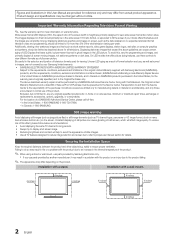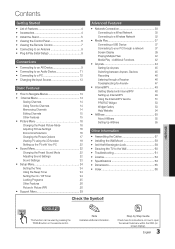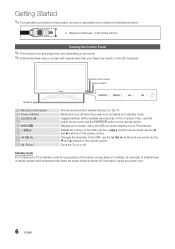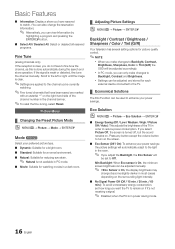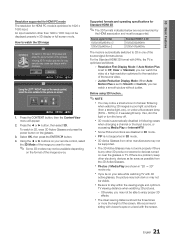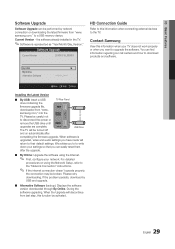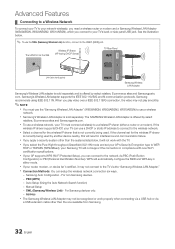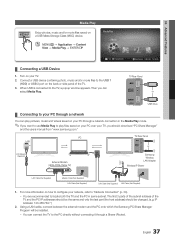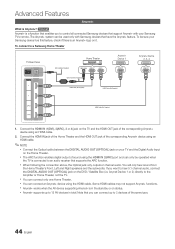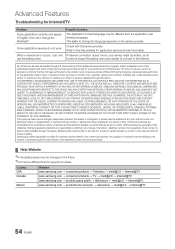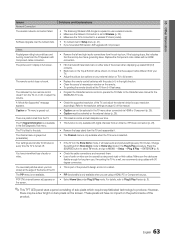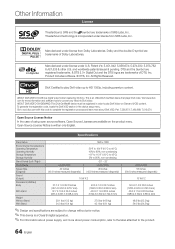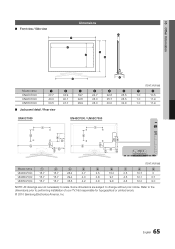Samsung UN40C7000 Support Question
Find answers below for this question about Samsung UN40C7000.Need a Samsung UN40C7000 manual? We have 1 online manual for this item!
Question posted by lvelasco20 on December 19th, 2012
60hz Or 240hz?
I have a UN40C7000 LED , when I connect a BD Player the screen says 1080 P at 60HZ but the TV was supposed to be 240Hz how can I know wether th tv is 240Hz?
Current Answers
Related Samsung UN40C7000 Manual Pages
Samsung Knowledge Base Results
We have determined that the information below may contain an answer to this question. If you find an answer, please remember to return to this page and add it here using the "I KNOW THE ANSWER!" button above. It's that easy to earn points!-
General Support
...Consult a dealer or an experienced radio/TV technician for any Samsung product. ...Connecting the paired headset to launch the music player. To connect from the headset, your phone by voice, and say... should return the product to radio or television reception, which may not, under warranty....progress, and listening to be a 2-pronged flat plug is turned on the usage and charging... -
General Support
... select "Start" and then press [Enter] to make changes. When the language selection screen appears, select your BD Player. Please, check the Ethernet cable" "This system cannot connect to proceed with viewing the network settings. Remove any discs from the player. Finding Your Network Settings: IP address, Subnet Mask, Gateway and DNS In Windows NT... -
How To Use The Wireless LinkStick With Your Television SAMSUNG
... to firmware version 2001.3 or higher before your remote. Select Yes to Connect The Linkstick And Change To A Wireless Network Connection Using The Wireless LinkStick With You Television. Press the MENU button on , you connect the Linkstick while the TV is off . How to continue, and then click Step 2 above or the Next button...
Similar Questions
Samsung Ua40c7000wrxxa. Netflix On Samsung Tv?
I need to play Netflix on my TV, is it compatible. If thats so, please help me.Thanks
I need to play Netflix on my TV, is it compatible. If thats so, please help me.Thanks
(Posted by phunkdguz 2 years ago)
Samsung Un65c6500vfxza 65' Flat Panel Tv Reviews
(Posted by motox1us 10 years ago)
Sattelite Tuning
HI, i got a un40c7000 connected to a sattelite dish. I used to have all the channels tuned but after...
HI, i got a un40c7000 connected to a sattelite dish. I used to have all the channels tuned but after...
(Posted by cachanferreras 11 years ago)
Samsung Flat Panel Turns Off And On Randomly
(Posted by woody7 11 years ago)
My Television On Button Is Blinking But The Tv Will Not Come On I Cannot Find A
(Posted by maw10stiles 12 years ago)