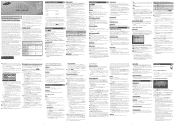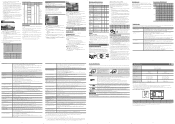Samsung UN32J400DAF Support Question
Find answers below for this question about Samsung UN32J400DAF.Need a Samsung UN32J400DAF manual? We have 1 online manual for this item!
Question posted by cezogice on March 23rd, 2016
Internet Connections
Current Answers
Answer #1: Posted by BusterDoogen on March 23rd, 2016 1:14 PM
I hope this is helpful to you!
Please respond to my effort to provide you with the best possible solution by using the "Acceptable Solution" and/or the "Helpful" buttons when the answer has proven to be helpful. Please feel free to submit further info for your question, if a solution was not provided. I appreciate the opportunity to serve you!
Related Samsung UN32J400DAF Manual Pages
Samsung Knowledge Base Results
We have determined that the information below may contain an answer to this question. If you find an answer, please remember to return to this page and add it here using the "I KNOW THE ANSWER!" button above. It's that easy to earn points!-
General Support
... press the you r internet provider. Please, check the Ethernet cable" "This system cannot connect to select DNS, then press the ENTER button. Remove any discs from the player. buttons to select MANUAL then press the ENTER To select and enter items, use the arrow buttons to factory settings. Control Panel > The TCP/IP... -
General Support
... follow the instructions below: From the Today screen, tap on Start then tap on Settings Select the Connections tab and tap on Wireless Manager Tap on the device to authenticate with AP (Access Point). Depending on Next The Internet from the Data Encryption drop down list Check the "This is ... -
How To Connect To Your Home Network (Wireless) SAMSUNG
... of the above equipment, you also need the following information about your wireless network: Network name (SSID) Wireless encryption type (WEP, WPA, etc...) encryption key After you need the following equipment: An Internet connection. wireless LinkStick (WIS09ABGN) In addition to the above equipment and information, continue on to your LCD television to the next step. 19949.
Similar Questions
What is the vesa system that the Samsung LN32C540F2D uses? I want to buy a wall mount for it.
I have a DishNetwork cable that came in to the house through a box with cables to the front connecto...