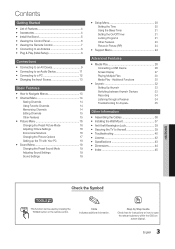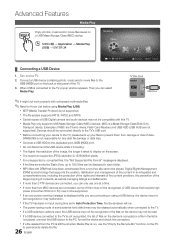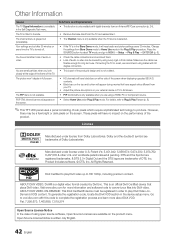Samsung UN32C4000PDXZA Support Question
Find answers below for this question about Samsung UN32C4000PDXZA.Need a Samsung UN32C4000PDXZA manual? We have 2 online manuals for this item!
Question posted by bobroofer on January 22nd, 2013
My 32 In Samsung Will Not Turn On Worked One Day Then Nothing Any Sugestions?
The person who posted this question about this Samsung product did not include a detailed explanation. Please use the "Request More Information" button to the right if more details would help you to answer this question.
Current Answers
Related Samsung UN32C4000PDXZA Manual Pages
Samsung Knowledge Base Results
We have determined that the information below may contain an answer to this question. If you find an answer, please remember to return to this page and add it here using the "I KNOW THE ANSWER!" button above. It's that easy to earn points!-
General Support
... turning on the TV using the remote. My Television Will Occasionally Not Turn On Or Will Not Turn On At All. If your television needs service. To begin the service process, click to your fuse box or circuit breaker box and check the fuse or circuit breaker of the circuit your TV is working... -
General Support
...based on the player. ever feasible, especially during the day, use the hold button. Connect the other end of your pocket... the charging device turns green. or the indicator light on the screen. YP-T9 YP-T7J 10 YP-Z5 32 YP-F2 2.5 YP...Bitrate - The higher the bitrate, the harder the HDD has to work, the more "juice" Using even standard features such ... -
General Support
... Care at 1-800-SAMSUNG (1-800-726-7864) any day between 9:00am and 9:00pm EST. is in the Win98...Panel > My Camcorder Is Not Detected By The IEEE Card Check the following connections and settings: The DV camcorder is turned... on and connected by clicking on Start Menu > So that the camcorder is recognized and shows in the device manager. The camcorder is connected and working...
Similar Questions
Samsung Un65c6500vfxza 65' Flat Panel Tv Reviews
(Posted by motox1us 10 years ago)
Flat Screen Tv
What is the best setting for a un55eh6000f Samsung best picture Quality
What is the best setting for a un55eh6000f Samsung best picture Quality
(Posted by Duwetlands1 11 years ago)
Samsung Flat Panel Turns Off And On Randomly
(Posted by woody7 11 years ago)
My Television On Button Is Blinking But The Tv Will Not Come On I Cannot Find A
(Posted by maw10stiles 12 years ago)
I Have The Samsung Ln32c540f2d Flat Screen Television. What Is The Vesa System
What is the vesa system that the Samsung LN32C540F2D uses? I want to buy a wall mount for it.
What is the vesa system that the Samsung LN32C540F2D uses? I want to buy a wall mount for it.
(Posted by sendme2cali 12 years ago)