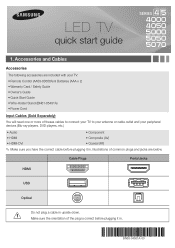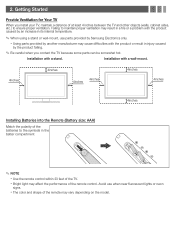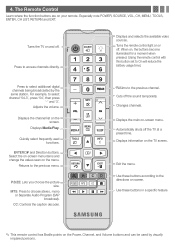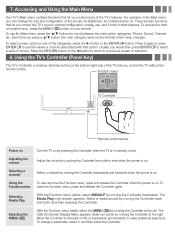Samsung UN26EH4000F Support Question
Find answers below for this question about Samsung UN26EH4000F.Need a Samsung UN26EH4000F manual? We have 2 online manuals for this item!
Question posted by painsleigh on August 11th, 2013
What Are The Sizes Of The Screws In The Stand
The person who posted this question about this Samsung product did not include a detailed explanation. Please use the "Request More Information" button to the right if more details would help you to answer this question.
Current Answers
Related Samsung UN26EH4000F Manual Pages
Samsung Knowledge Base Results
We have determined that the information below may contain an answer to this question. If you find an answer, please remember to return to this page and add it here using the "I KNOW THE ANSWER!" button above. It's that easy to earn points!-
General Support
... LN-T Series LCD TVs LN and LN-T series VESA wall mount specifications are below, to measure the distance between the screw holes and identify the correct VESA mount size. The same should check with the wall mount. To find VESA mount vendors, type VESA mount into your choice in the... -
General Support
... plasma monitor supports three types of customers. Display Screen Size 127cm (50) Resolution 1365 x 768 Brightness 1,300cd/m&...;C Humidity 20 ~ 80% Accessories Basic Stand (optional), User Instructions (CD), Power cord, VGA cable, Remote... screen to left , botom. VESA Wall Mount Standard VESA Flat Display Mounting Interface Standard Support - Signal Pattern Process, this ... -
General Support
... Standby And Talk Times For The Batteries On My SGH-I637 (Jack) Phone? Handset Size / Weight Standard Size: 4.4 in a "weak" What Are The Expected Standby And Talk Times ...settings turned on Using Internet Services including Text Messaging Making and/or Receiving calls in, or simply standing by in an analog service area If you tend to 2 bars Using non-SAMSUNG charging accessories ...
Similar Questions
What Size Screws Does The Base To The Tv Take
what size screws go into the base to tv
what size screws go into the base to tv
(Posted by toddreese30 8 months ago)
What Size Screws Connect The Stand To The Tv?
For samsung model LNT5265FX/XAA , what size screws hold the stand to the TV?
For samsung model LNT5265FX/XAA , what size screws hold the stand to the TV?
(Posted by Hughes0364 9 years ago)
What Size Screws Do I Need To Buy To Reconnect The Stand To The Tv? Sam Lns4095d
I have the SAM LNS4095D samsung lcd display. I need to know what size screws i need to reconnect the...
I have the SAM LNS4095D samsung lcd display. I need to know what size screws i need to reconnect the...
(Posted by skyhawk396 11 years ago)
What Size Screws Are Used To Install Stand?
What size screws are used to install the stand? I lost mine.
What size screws are used to install the stand? I lost mine.
(Posted by Foxbillfox 12 years ago)