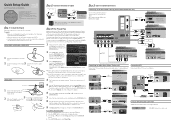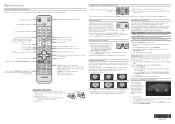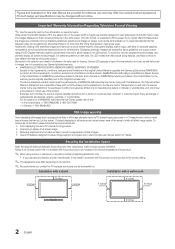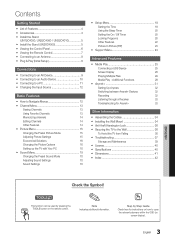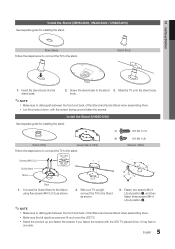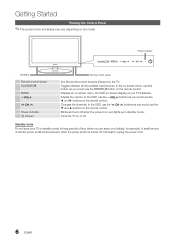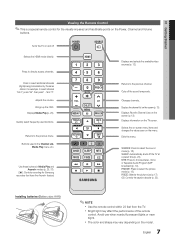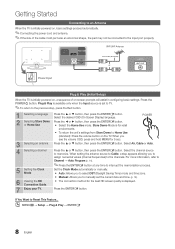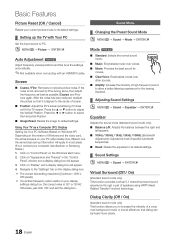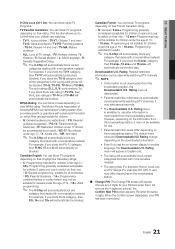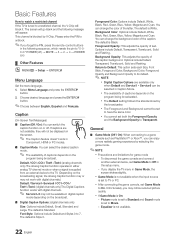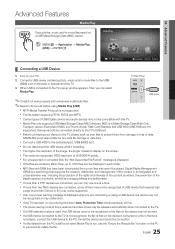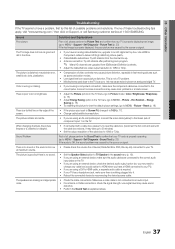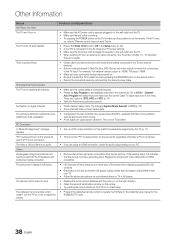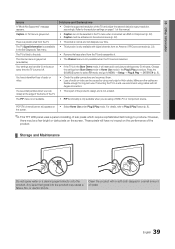Samsung UN26C4000PD Support Question
Find answers below for this question about Samsung UN26C4000PD.Need a Samsung UN26C4000PD manual? We have 6 online manuals for this item!
Question posted by sbc56463 on July 10th, 2012
Screen Is Black
my mom turned on the t.v. and the power is on but the screen is black.
Current Answers
Related Samsung UN26C4000PD Manual Pages
Samsung Knowledge Base Results
We have determined that the information below may contain an answer to this question. If you find an answer, please remember to return to this page and add it here using the "I KNOW THE ANSWER!" button above. It's that easy to earn points!-
General Support
...desktop, and then press [Recovery Utility]. (For more details on screen instructions. appears and the device does not operate when you should ... device: Connect to recover your PC for recovery, you turn on your system in MTP Mode , you temporarily disable MTP...the next step. If you must be installed on the power. If the problem persists, go to upgrade new firmware... -
General Support
... TV has failed and your television does not turn on, try the following: Check the power cord for additional recommendations. If you have a DLP TV, click HERE for breaks, tears, or exposed wires . My Television Will Occasionally Not Turn On Or Will Not Turn On At All. If your television needs service. Replace the fuse or... -
General Support
... steps below: From the Today screen, tap & This can also be the following these steps: Press and hold the power button to turn of the handset, then speaking "Turn Flight Mode On" Hold on... and the cellular phone The Title Bar will now display the icon to turn the power back on Method 2 - Turn all network connections are disabled Tap & How Do I Fix The "...
Similar Questions
What Does It Mean When Flat Screen Wont Turn On And Power Button Keeps Flashing
on and off
on and off
(Posted by gvvCc 10 years ago)
Cannot Get This Tv To Act As A Monitor For A Hp Pc. Tried All Possible Connectio
(Posted by glann47 10 years ago)
Samsung Un65c6500vfxza 65' Flat Panel Tv Reviews
(Posted by motox1us 10 years ago)
Samsung Flat Panel Turns Off And On Randomly
(Posted by woody7 11 years ago)
Part Of Screen Black
One of my customer has a ln52a540p2fxa with one third of picture black on right side and the rest of...
One of my customer has a ln52a540p2fxa with one third of picture black on right side and the rest of...
(Posted by byrum67736919 12 years ago)