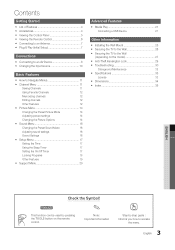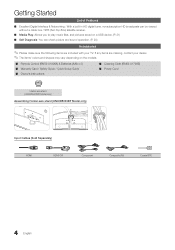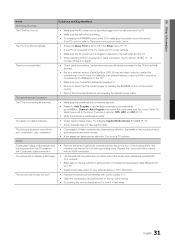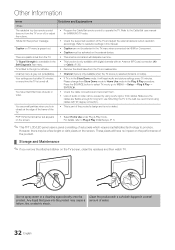Samsung UN22D5003BFXZA Support Question
Find answers below for this question about Samsung UN22D5003BFXZA.Need a Samsung UN22D5003BFXZA manual? We have 2 online manuals for this item!
Question posted by onkabonka87 on August 8th, 2015
My Tv Once Connected Via Av It Blanks Out How Do I Fix This?
The person who posted this question about this Samsung product did not include a detailed explanation. Please use the "Request More Information" button to the right if more details would help you to answer this question.
Current Answers
Answer #1: Posted by techyagent on August 8th, 2015 8:10 AM
Just check these things
- Make sure the A/V or HDMI cable is firmly plugged in to the correct ports on your device and your TV or monitor.
- If there's a switch on the cable itself with markings such as "TV/HDTV," make sure the setting is correct for your TV (standard or HD) setup.
- If you're using an HDMI cable, try a different HDMI port on your TV or monitor.
- If you're using a setup with additional components, try using a direct device-to-TV HDMI cable connection when troubleshooting.
- If possible, try a different cable.
Thanks
Techygirl
Related Samsung UN22D5003BFXZA Manual Pages
Samsung Knowledge Base Results
We have determined that the information below may contain an answer to this question. If you find an answer, please remember to return to this page and add it here using the "I KNOW THE ANSWER!" button above. It's that easy to earn points!-
General Support
...not have either a DLP TV or a TV connected to see if your system is connected directly to adjust the ...audio delay device so that the sound and picture are separated, processed at 1-800-SAMSUNG (1-800-726-7864) any day between 9 a.m. If you may be able to the TV without passing through the HTS or stereo. In many setups, the television... -
How To Connect Audio From Your TV To Your Samsung Home Theater SAMSUNG
... matches the audio output jack you have chosen to appear on the back of the audio cable to connect your TV and the home theater. To connect the TV and home theater, follow these steps. Connecting the Audio Cable After you have set the home theater to the correct AUX mode, you satisfied... -
How To Attach Your LCD TV To A Laptop Computer SAMSUNG
... laptop to the DVI In jack on your TV using a DVI to the HDMI In 1 jack on your TV using a DVI-D Cable. STEP 3. Using the appropriate cable, connect either: · Important : If you have more than one kind of jack on your TV, connect only one. The DVI out jack on your...
Similar Questions
Youtube Tv Connectivity
What device would I need to connect this model to YouTube TV?
What device would I need to connect this model to YouTube TV?
(Posted by khesser01 1 year ago)
Samzung Tv Un22d5003bf I Need Ba Seon T Sit On Tabletop...lost When We Wall B
I need base to sit TV on table..originally lost when wall hung
I need base to sit TV on table..originally lost when wall hung
(Posted by makepes1948 7 years ago)
Tv Is Not Working With Flat Antenna, Why?
I tryed different rooms, different positions, and everytime I move antenna, I did channels scan.
I tryed different rooms, different positions, and everytime I move antenna, I did channels scan.
(Posted by matevosyan05 9 years ago)
Samsung Un65c6500vfxza 65' Flat Panel Tv Reviews
(Posted by motox1us 10 years ago)
Connecting Tv To Av Receiver Unit
Does LN46A850 LCD TV support ARC (Audio Return Channel)? Must I use a digital optical cable for audi...
Does LN46A850 LCD TV support ARC (Audio Return Channel)? Must I use a digital optical cable for audi...
(Posted by hhugov77 12 years ago)