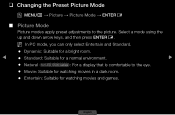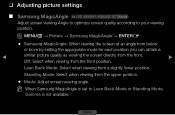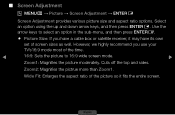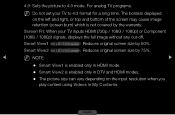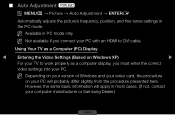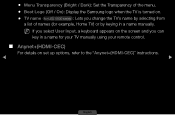Samsung UN22D5000NF Support Question
Find answers below for this question about Samsung UN22D5000NF.Need a Samsung UN22D5000NF manual? We have 3 online manuals for this item!
Question posted by Fthcbh on January 27th, 2014
Picture Is Too Dark. How Do I Set It So I Can See The Picture.
The person who posted this question about this Samsung product did not include a detailed explanation. Please use the "Request More Information" button to the right if more details would help you to answer this question.
Current Answers
Related Samsung UN22D5000NF Manual Pages
Samsung Knowledge Base Results
We have determined that the information below may contain an answer to this question. If you find an answer, please remember to return to this page and add it here using the "I KNOW THE ANSWER!" button above. It's that easy to earn points!-
General Support
...DVI the DVI jack, follow these steps: Click the Start button, and then click Control Panel window, under Appearance and Personalization, click Adjust Screen Resolution. Connect to the HDMI jack... the TV receives, fine-tunes the settings, adjusts the vertical and horizontal frequency values, and adjusts the picture position. Windows 98, ME, 2000, or XP To set your TV, click here . Move&... -
General Support
Computer must be running Windows 98SE or newer. Settings > Add New Hardware For more information on the CD included with your unit or can be downloaded from: Once these items are connected or ... is not recommended for use as a modem. On The PC, Go to its lower connection capabilities is available on the SPH-i500 click here Control Panel > -
General Support
... Card Check the following connections and settings: The DV camcorder is turned on and connected by Microsoft and is already loaded on your system. Control Panel > The camcorder is recognized ...adapter (not battery). Restart your PC, then plug your camcorder back into your PC. Settings > The IEEE 1394 cable is properly connected from your PC NOTE: With Windows ME...
Similar Questions
Samsung Flat Panel Turns Off And On Randomly
(Posted by woody7 11 years ago)
Where Can I Get Lost Table Stand For Un22d5000nf In Canada?
TV given to me after Mother in Laws possessions removed from Nursing HOme after her death. TV had be...
TV given to me after Mother in Laws possessions removed from Nursing HOme after her death. TV had be...
(Posted by 715680 11 years ago)
Un22d5000nf Power Cable
I've lost my power cord. Where can I purchase a replacement ?
I've lost my power cord. Where can I purchase a replacement ?
(Posted by rrogerweaver 12 years ago)
Which Is Better? Un22d5000 Or Un22d5003? They Are Both Led 22' Televisions
(Posted by crossmiller91 12 years ago)
I Have The Samsung Ln32c540f2d Flat Screen Television. What Is The Vesa System
What is the vesa system that the Samsung LN32C540F2D uses? I want to buy a wall mount for it.
What is the vesa system that the Samsung LN32C540F2D uses? I want to buy a wall mount for it.
(Posted by sendme2cali 12 years ago)