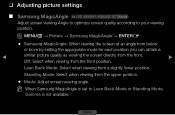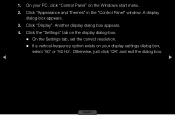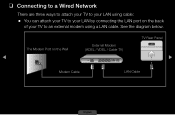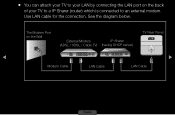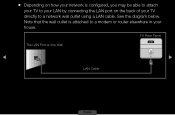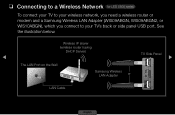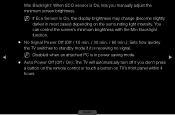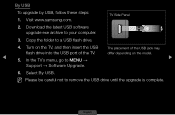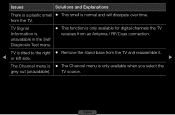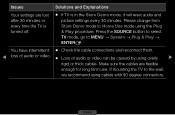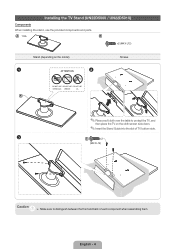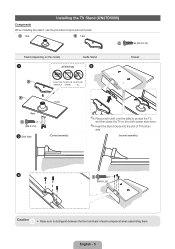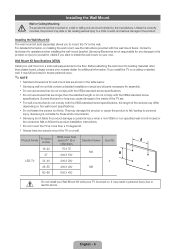Samsung UN22D5000NF Support Question
Find answers below for this question about Samsung UN22D5000NF.Need a Samsung UN22D5000NF manual? We have 3 online manuals for this item!
Question posted by 715680 on May 26th, 2012
Where Can I Get Lost Table Stand For Un22d5000nf In Canada?
TV given to me after Mother in Laws possessions removed from Nursing HOme after her death. TV had been mounted on wall. Family is unaware of the table stand which was with TV on purchase. I need the table stand since I intend to place on existing TV cabinet.
Current Answers
Related Samsung UN22D5000NF Manual Pages
Samsung Knowledge Base Results
We have determined that the information below may contain an answer to this question. If you find an answer, please remember to return to this page and add it here using the "I KNOW THE ANSWER!" button above. It's that easy to earn points!-
General Support
... the screen. A newer version is not available. Remove any discs from the player. OFF butt ons to...Enter] to begin , your player needs to be connected to your television and your work, use the to ...Panel will advise you may need to the appropriate auxiliary input. on and allow the update to Show Fields and select Built in the table below or contact you want to save your TV needs... -
How To Change The Lamp In Your DLP TV SAMSUNG
Product : Televisions > Do no insert any foreign objects into the assembly housing. 33640. DLP TV STEP 8. Do not place the old lamp near flammable objects or within the reach of the old lamp with your bare hands. How To Clean Fingerprints And Other Greasy Smudges Off Of Your TV Screen Pull the Lamp Assembly... -
How To Perform A Self Diagnosis SAMSUNG
...you satisfied with this content? Check that device for all of that your TV. submit Please select answers for 33523. How To Perform A Self Diagnosis ...problem exists with this test tone, then your issue Console, etc...) or the cables connecting the device to your cables are connected properly, and then contact the manufacturer or provider of questions ok Product : Televisions &...
Similar Questions
We Lost The Stand For Samsung Tv Ln52a850s1fxza. Where Can I Buy It?
We lost the stand for Samsung TV LN52A850S1FXZA. Where can I buy it?
We lost the stand for Samsung TV LN52A850S1FXZA. Where can I buy it?
(Posted by Anonymous-166831 3 years ago)
Is There A Pc Driver For Samsung Un22d5000nf Tv
(Posted by johnojonoch 9 years ago)
How Do I Find The Ip Address Of My Samsung Un22d5000nf??
(Posted by jessestraub98 10 years ago)
Samsung Un65c6500vfxza 65' Flat Panel Tv Reviews
(Posted by motox1us 10 years ago)
Un22d5000nf Power Cable
I've lost my power cord. Where can I purchase a replacement ?
I've lost my power cord. Where can I purchase a replacement ?
(Posted by rrogerweaver 12 years ago)