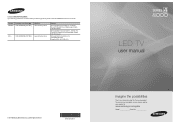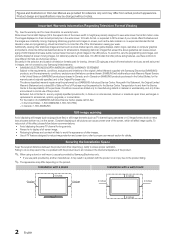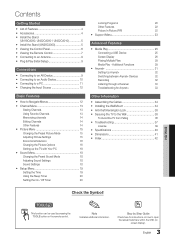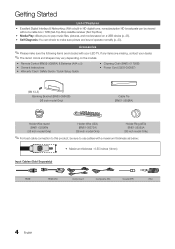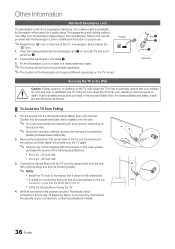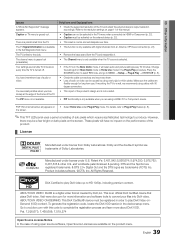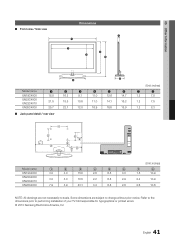Samsung UN22C4000 Support Question
Find answers below for this question about Samsung UN22C4000.Need a Samsung UN22C4000 manual? We have 1 online manual for this item!
Question posted by tobstock357 on September 18th, 2016
Cn07bn4400346c For This Model Un22c4000
I need a Samsung power board number cn07bn4400346c can you help? Thanks
Current Answers
Related Samsung UN22C4000 Manual Pages
Samsung Knowledge Base Results
We have determined that the information below may contain an answer to this question. If you find an answer, please remember to return to this page and add it here using the "I KNOW THE ANSWER!" button above. It's that easy to earn points!-
General Support
... port is strongly advised. The use of the USB cable to work with any other model. Functioning Properly Samsung MCCI Modem Driver v4.38 (or later) Installed... Highlights are listed below. Feel: Using Windows Mobile 6.1, an easy-to-use Sliding Panel homescreen allows you use of the nation's largest banks right from All Firewall & Requirements... -
General Support
...appears the tray closes, the player powers down and all ". If the...the screen. The TCP/IP Control Panel will be tuned to the LAN...update is connected, each time you may need to finish. MESSAGE "Ethernet cable is ...Mask, Gateway and DNS by following models running firmware version 2.0 or later...system cannot connect to your television and your work, use the number and buttons. TCP/IP. ... -
General Support
...information not only about what type of your TV broadcasts. Thank you need to call Samsung Customer Care at 1-800-SAMSUNG (1-800-...to select the language in volume level among broadcasters. full serial number of the program into foreign languages, such as Spanish). I 'm...button on the TV's rear panel, then it may cause the noises you to call , please have the model code & Press the &#...
Similar Questions
Samsung Tv Model Ln46a750r1fxza How To Test A Power Board
(Posted by AdamRELOcholo88 9 years ago)
Samsung Un65c6500vfxza 65' Flat Panel Tv Reviews
(Posted by motox1us 10 years ago)
Samsung Flat Panel Turns Off And On Randomly
(Posted by woody7 11 years ago)
The Model Is A Samsung Ln46a650a1fxza, And The Power Board Was A Bn44-00202a.
When i turn on the tv it clicks but doesnt turn on until approx 5mins, turn that time it clicks seve...
When i turn on the tv it clicks but doesnt turn on until approx 5mins, turn that time it clicks seve...
(Posted by cancuks2005 11 years ago)
I Have The Samsung Ln32c540f2d Flat Screen Television. What Is The Vesa System
What is the vesa system that the Samsung LN32C540F2D uses? I want to buy a wall mount for it.
What is the vesa system that the Samsung LN32C540F2D uses? I want to buy a wall mount for it.
(Posted by sendme2cali 12 years ago)