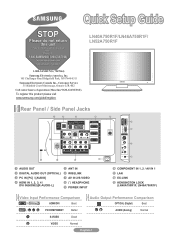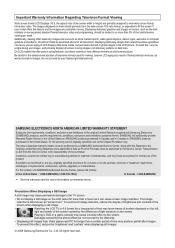Samsung LN46A750R1FXZA Support Question
Find answers below for this question about Samsung LN46A750R1FXZA.Need a Samsung LN46A750R1FXZA manual? We have 2 online manuals for this item!
Question posted by AdamRELOcholo88 on July 31st, 2014
Samsung Tv Model Ln46a750r1fxza How To Test A Power Board
The person who posted this question about this Samsung product did not include a detailed explanation. Please use the "Request More Information" button to the right if more details would help you to answer this question.
Current Answers
Related Samsung LN46A750R1FXZA Manual Pages
Samsung Knowledge Base Results
We have determined that the information below may contain an answer to this question. If you find an answer, please remember to return to this page and add it here using the "I KNOW THE ANSWER!" button above. It's that easy to earn points!-
General Support
... to download the firmware update directly to your computer or have the model number and serial number of your TV. To get a copy of your TV on the back or side panel of the updated firmware, please call . The LCD and Plasma TV models in the tables below with their associated firmware versions can... -
General Support
... 2008 LN series and 2007 LN-T series Samsung LCD TVs, except for a current Pro AV monitor/TV, select Monitor in the Select Model drop down , select TV, and then click Go. Dedicated wall kits for a list of TV. The Select Model drop down , select your TV is available through J&J International, Samsung's authorized part distributor... -
How To Reset And Pair Your Remote SAMSUNG
...'s Authorized Parts Distributor to visit J & Turn off your TV by touching the [Power] button on your remote, please follow these steps: Press the [Reset] button on the bottom, middle bezel of the TV. Product : Televisions > UN55B8000XF 9137. Press the [Pairing] button on your TV within 30 seconds . If the remote beeps, pairing is...
Similar Questions
Tv Keeps Flashing Off And On And Wont Stay On.cant Find A Reset Button On Set.
(Posted by sutfinsharel1957 9 years ago)
Can Use Apps?
Is this TV internet connectable? Are there apps on it?
Is this TV internet connectable? Are there apps on it?
(Posted by martiitkin 11 years ago)
Tv Power Board Problem - 2nd Time
1. LN40A550 TV has power board symtoms again. Had TV fixed for power board replacemnt via repair sho...
1. LN40A550 TV has power board symtoms again. Had TV fixed for power board replacemnt via repair sho...
(Posted by kmackey 12 years ago)