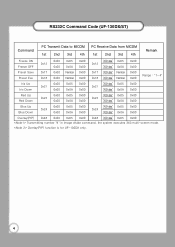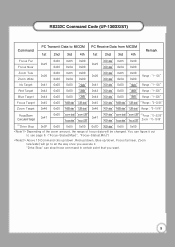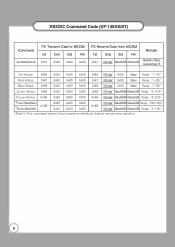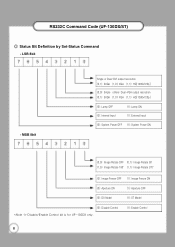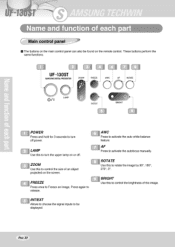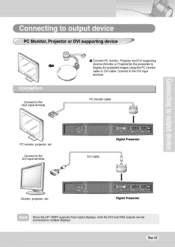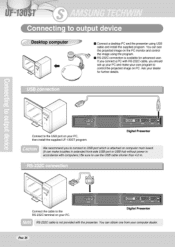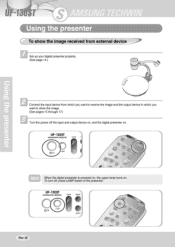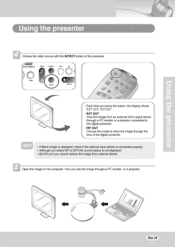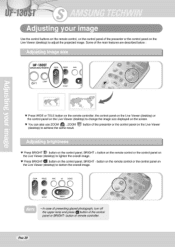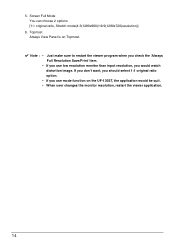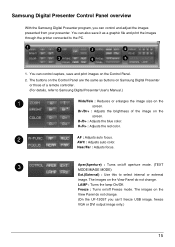Samsung UF-130ST Support Question
Find answers below for this question about Samsung UF-130ST.Need a Samsung UF-130ST manual? We have 4 online manuals for this item!
Question posted by hduong040779 on January 8th, 2018
Drivers?
Does anybody still have the driver for this machine? I can't find this driver anywhere over the web.
Current Answers
Related Samsung UF-130ST Manual Pages
Samsung Knowledge Base Results
We have determined that the information below may contain an answer to this question. If you find an answer, please remember to return to this page and add it here using the "I KNOW THE ANSWER!" button above. It's that easy to earn points!-
General Support
... computer's USB port is strongly advised. The use of Home, Premium, Business, Ultimate) Windows Mobile Device Center (WMDC) 6.1 Installed and Functioning Samsung MCCI Modem Driver v4.38 Installed and Functioning All Firewall & P/N: PCB200BBE) BlackJack Companion CD Click here for the SGH-i607 offering to Windows Mobile 6.0 is Fully... -
General Support
... some anticipated questions about the upgrade Is The Upgrade For My SCH-i760 Windows Mobile 6 To Windows Mobile 6.1 Free Of Charge? Verifying the Samsung Modem Driver installation is already set up. Data From The SCH-i760 To The Computer Using Windows Mobile Device Center . Please re-enable support for USB... -
General Support
...)? Do I Create And Delete Alarms On My SPH-m620 (UpStage)? How Do I Install Drivers For My SPH-m620 (UpStage) And Where Can Find Them? Alarms Voice Dial, Notes Or... FAQ Listing By Category Specifications Using The Phone Bluetooth Contacts Display Media Sounds Images MP3s Camera Camcorder Batteries General Miscellaneous Internet & How Do I Set An Audible Message Alert...
Similar Questions
Routing Laptop Vga Signal Through Dvi Output Of Presenter Uf 130st
Hi Can i route VGA IN signal from Laptop to VGA In of UF 130ST and take the output via DVI out
Hi Can i route VGA IN signal from Laptop to VGA In of UF 130ST and take the output via DVI out
(Posted by kanchank 10 years ago)
Saya Baru Beli Tapi Untuk Driver Web Cam , Sound , Automatis Charger Tidak Ada.
di driver nya kok gak ada web cam, sound, dan automatis chargernya.thanks
di driver nya kok gak ada web cam, sound, dan automatis chargernya.thanks
(Posted by watiejim 11 years ago)
My Samsung Uf-80st Has Power But Won't Turn On
my Samsung UF-80ST has power but won't turn on
my Samsung UF-80ST has power but won't turn on
(Posted by sgoldsmith 11 years ago)
Samsung Uf-80dx/st
i've lost my CD installation for the above equipment and I need to install in my PC? is there any ot...
i've lost my CD installation for the above equipment and I need to install in my PC? is there any ot...
(Posted by ShireenIsmail 11 years ago)