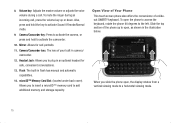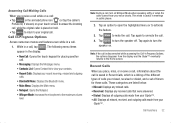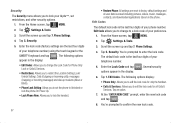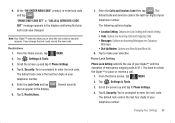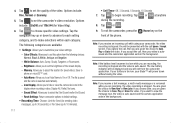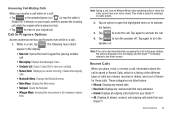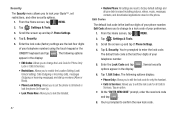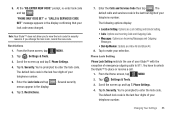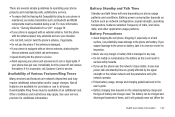Samsung U940 Support Question
Find answers below for this question about Samsung U940 - SCH Glyde Cell Phone.Need a Samsung U940 manual? We have 4 online manuals for this item!
Question posted by samontg43 on June 12th, 2011
Answering Incomming Calls
When I touch the phone icon to answer my calls there is no response. I have not been able to answer a call.
Current Answers
Related Samsung U940 Manual Pages
Samsung Knowledge Base Results
We have determined that the information below may contain an answer to this question. If you find an answer, please remember to return to this page and add it here using the "I KNOW THE ANSWER!" button above. It's that easy to earn points!-
General Support
... Off After 4 Sec After 3 Sec After 1 Sec Press the OK key. The icon indicates that allows the phone to automatically answer any incoming call after a specific amount of time. Auto Answer is a setting that the Auto Answer feature has been activated. On My SCH-A650 I Have An AA Icon, (Blue Box With 2 Yellow A's) On My Screen, What Is It? -
General Support
...rechargeable battery. Using unauthorised travel adapter may not be able to switch off the headset's microphone. Storage of ...another incoming call while you . Answering a second call When your phone has Bluetooth capability by unauthorised third parties The responsibility of ...body) between two Bluetooth-enabled devices, such as mobile phones and headsets, without wires or cords over a... -
General Support
...be heard through the Speakerphone will be used . Answer Incoming Calls A ringtone heard through the Speakerphone. Redial the last number dialed by the following methods: Use the mobile phone or other Bluetooth devices to the last connected Bluetooth device. Call Transfer between the two callers. the call Reject Incoming Calls A ringtone heard through the HKT 450 will automatically...
Similar Questions
Sch-r720 Cell Phone
i have a sch-r720 cell phone i have tried making phone calls with it which it will ring on the other...
i have a sch-r720 cell phone i have tried making phone calls with it which it will ring on the other...
(Posted by cindycoomer1976 10 years ago)
I Recently Acquired A Samsung Stratosphere Cell And I Have Amemory Card Question
Is the samsung microSDHC card Plus 16 gb class 10 a good match for my samsung statosphere cell phone...
Is the samsung microSDHC card Plus 16 gb class 10 a good match for my samsung statosphere cell phone...
(Posted by richardpcorwin 12 years ago)
How Do You Take The Lock Off The Samsung Intrepid Cell Phone?
(Posted by tabbabygurl 12 years ago)
Can Not Answer Incoming Calls On My Phone
can not ansewer incoming calls on my galaaxcy after software update today!e
can not ansewer incoming calls on my galaaxcy after software update today!e
(Posted by Anonymous-49462 12 years ago)
Caller Id Issues With Samsung Sch-u370 Cell Phone
hi, I have a samsung sch-u370 cell phone with no data plan. The issue I am having is that it constan...
hi, I have a samsung sch-u370 cell phone with no data plan. The issue I am having is that it constan...
(Posted by chelseabean2005 12 years ago)