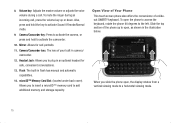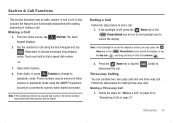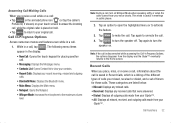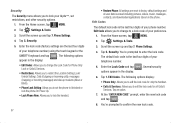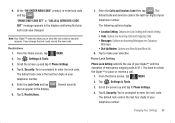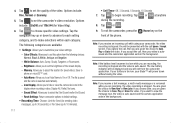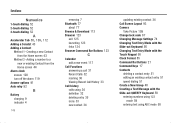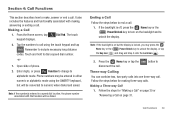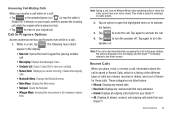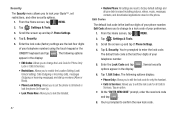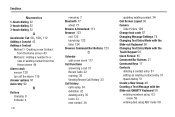Samsung U940 Support Question
Find answers below for this question about Samsung U940 - SCH Glyde Cell Phone.Need a Samsung U940 manual? We have 4 online manuals for this item!
Question posted by Anonymous-49462 on January 24th, 2012
Can Not Answer Incoming Calls On My Phone
can not ansewer incoming calls on my galaaxcy after software update today!e
Current Answers
Related Samsung U940 Manual Pages
Samsung Knowledge Base Results
We have determined that the information below may contain an answer to this question. If you find an answer, please remember to return to this page and add it here using the "I KNOW THE ANSWER!" button above. It's that easy to earn points!-
General Support
...the SCH-i760. If I Have Problems Updating My SCH-i760, Can I Reload The Old Windows Mobile 6 (AH08) Software? Can I Obtain The Windows Mobile 6.1 Update For My SCH-I760 And What Are The Required Steps To Update ...Do I nternal Data Call Begin Software Update Process Please follow the onscreen instructions needed to Windows Mobile 6.1 and numerous enhancements/corrections. and press Enter on My... -
General Support
... Or Key Lock On My US Cellular SCH-U440 (Gloss) Phone? You can still answer incoming calls, but you can lock the phone manually, or set the phone to emergency and secret numbers). Unlocks the phone On Power Up - With the phone in lock mode, you must unlock the phone to place outgoing calls (except to lock automatically when it is... -
General Support
... My Cricket SCH-R460 (MyShot II) Phone? Lock Mode Locking the phone limits all outgoing calls except calls to lock the keypad or any of phone number) Select Lock Phone (1) Highlight the desired Phone Lock setting from the following: Lock - You can answer incoming calls, but you can lock the phone manually during use, or set the phone to save the Phone Lock setting...
Similar Questions
How Long Does It Take To Master Reset Samsung Glyde Phone
(Posted by sovitbe 9 years ago)
Sch-r720 Cell Phone
i have a sch-r720 cell phone i have tried making phone calls with it which it will ring on the other...
i have a sch-r720 cell phone i have tried making phone calls with it which it will ring on the other...
(Posted by cindycoomer1976 10 years ago)
How To Configure The Phone For Answer A Call Just Lifting The Flip Cover?
(Posted by Myviole007 11 years ago)
How Do You Take The Lock Off The Samsung Intrepid Cell Phone?
(Posted by tabbabygurl 12 years ago)
Answering Incomming Calls
When I touch the phone icon to answer my calls there is no response. I have not been able to answer ...
When I touch the phone icon to answer my calls there is no response. I have not been able to answer ...
(Posted by samontg43 12 years ago)