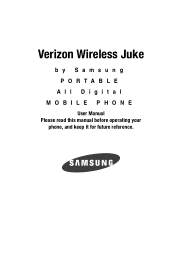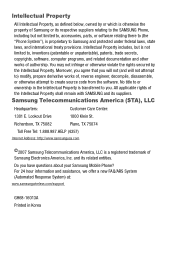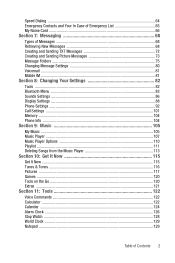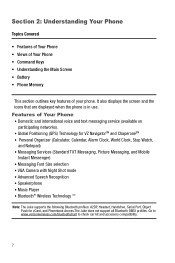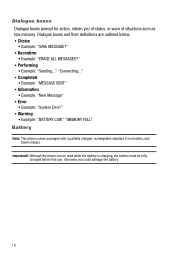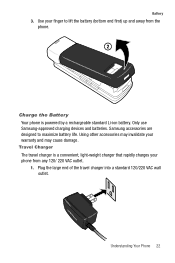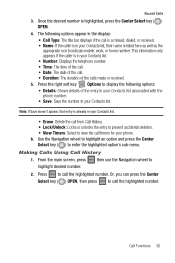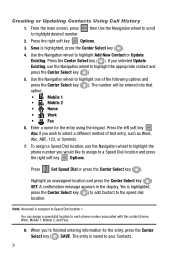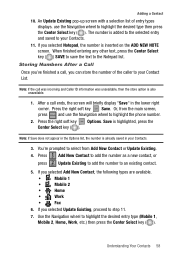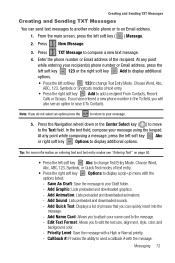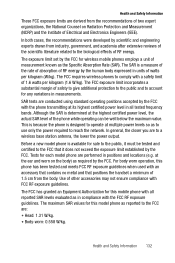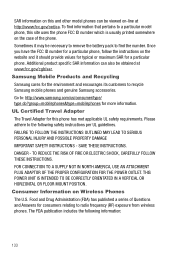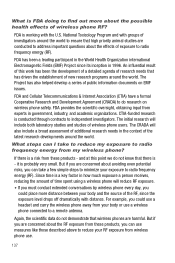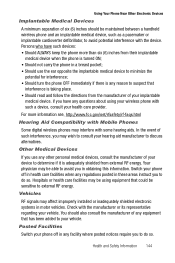Samsung U470 Support Question
Find answers below for this question about Samsung U470 - Juke XT Li-on.Need a Samsung U470 manual? We have 2 online manuals for this item!
Current Answers
Answer #1: Posted by Odin on July 17th, 2017 2:05 PM
I'm not sure of what you mean by "initial programming." Your best bet is to link to the sections of interest from this table of contents to the online manual. If you require further explanation, you'll have to resubmit or consult Samsung (if the later, use the contact information here--https://www.contacthelp.com/samsung/customer-service).
Hope this is useful. Please don't forget to click the Accept This Answer button if you do accept it. My aim is to provide reliable helpful answers, not just a lot of them. See https://www.helpowl.com/profile/Odin.
Related Samsung U470 Manual Pages
Samsung Knowledge Base Results
We have determined that the information below may contain an answer to this question. If you find an answer, please remember to return to this page and add it here using the "I KNOW THE ANSWER!" button above. It's that easy to earn points!-
General Support
... as follows. Play music file Below the , select a music file from the Music tag list below . Podcasts are distributed by Samsung PC Studio, a software program connecting a Samsung mobile phone to edit photos, music, and movie files at your will . Select an obscure character in the upper right corner. Right-click the mouse... -
General Support
... press the MFB (multi-function-button) on the Travel Charger. When the Speakerphone is in Standby Mode, when you stop the music player and initiate phone calls from the Mobile Phone through A2DP, the player will stop and an audible tone will require the user to normal During a call ends, the player will be... -
General Support
... Media the personal information in the PC's personal information management program. version 9.0 or higher is connected to the Mobile Phone Accessories site. Click the OK button to proceed to make...T439 uses PC Studio software for connectivity between your phone and your mobile phone, PC, or CD and create a new one at the initial launch, as MMS Composer, Microsoft® Live ...
Similar Questions
I M Not Able To Use Wifi In My Samsung A 8 Mobile Phone.
Whenever i try to on my wifi in my Samsung A8 mobile phone , its not getting on. I approached Samsun...
Whenever i try to on my wifi in my Samsung A8 mobile phone , its not getting on. I approached Samsun...
(Posted by akash96299 7 years ago)
I Want A Driver Download For My Gt S3050 Mobile Phone
(Posted by anneto 10 years ago)
Samsung Juke U470
I am in terested to buy the above handset in black colour for reliance cdma network.
I am in terested to buy the above handset in black colour for reliance cdma network.
(Posted by prakash93310 11 years ago)
My Samsung Mobile Phone To Pc Usb Driver Is Not Working Where Can I Get A Fix
My Samsung mobile phone GT-E2121B to pc usb driver is not working where can I get a fix, when wind...
My Samsung mobile phone GT-E2121B to pc usb driver is not working where can I get a fix, when wind...
(Posted by julesn9 12 years ago)