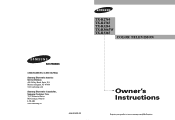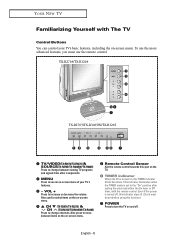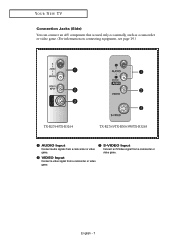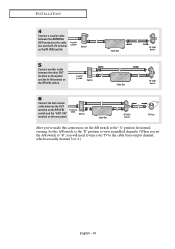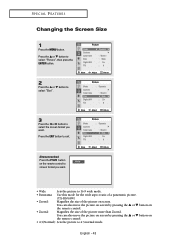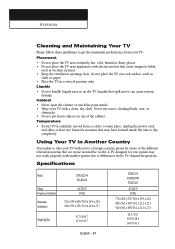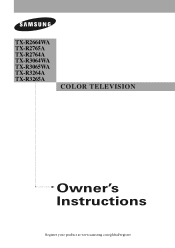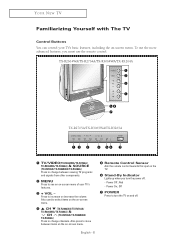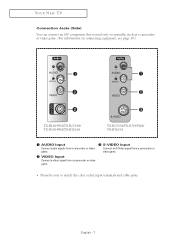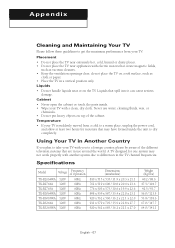Samsung TX-R2765 Support Question
Find answers below for this question about Samsung TX-R2765.Need a Samsung TX-R2765 manual? We have 3 online manuals for this item!
Question posted by travisprince86 on March 9th, 2014
Value
What is the Value of module code txr2765x/xaa serial
Current Answers
Related Samsung TX-R2765 Manual Pages
Samsung Knowledge Base Results
We have determined that the information below may contain an answer to this question. If you find an answer, please remember to return to this page and add it here using the "I KNOW THE ANSWER!" button above. It's that easy to earn points!-
General Support
... Purchase A Samsung Can I Turn It Off? What Do The Repair Codes Mean On The Repair Ticket Returned With My Handset From Repair? Do...For My Phone? Games Can I Locate The IMEI Or ESN (Electronic Serial Number) On My Samsung Handset? Is There A Way To Turn Off...Number Only And Not The Name, How Do I Locate SAR Values Information For My Phone? Safety Hearing Aid Compatibility And Other ... -
General Support
... steps: Click the Start button, and then click Control Panel window, under Appearance and Personalization, click Adjust Screen Resolution....TVs and TX-T SlimFit TVs. 2007 models include LN-T series LCD TVs, HP-T and FP-T Plasma TVs, HL-T DLP TVs, and TX-T SlimFit ...fine-tunes the settings, adjusts the vertical and horizontal frequency values, and adjusts the picture position. To use the combined ... -
General Support
...audio playback system. button to call , please have the model code & Adjusting the Multi-Track Sound (MTS), allows you ...snapping noise whenever the broadcast programming you watch on the TV's rear panel, then it may feature more than one audio track ... correcting sound issues I can assist you 've encountered. full serial number of your TV ready, as well as information not only...
Similar Questions
Samsung Un65c6500vfxza 65' Flat Panel Tv Reviews
(Posted by motox1us 10 years ago)
The Tv Turns Off Automatically After A Split Second Of Sound Only.
My 30 yr old tech savy daughter spent the night while we were gone. She managed to use our 3 remotes...
My 30 yr old tech savy daughter spent the night while we were gone. She managed to use our 3 remotes...
(Posted by catgod52 11 years ago)
Samsung Flat Panel Turns Off And On Randomly
(Posted by woody7 11 years ago)
My Television On Button Is Blinking But The Tv Will Not Come On I Cannot Find A
(Posted by maw10stiles 12 years ago)
I Have The Samsung Ln32c540f2d Flat Screen Television. What Is The Vesa System
What is the vesa system that the Samsung LN32C540F2D uses? I want to buy a wall mount for it.
What is the vesa system that the Samsung LN32C540F2D uses? I want to buy a wall mount for it.
(Posted by sendme2cali 12 years ago)