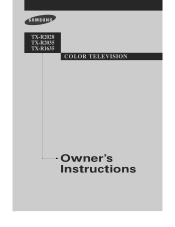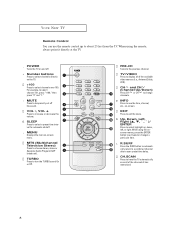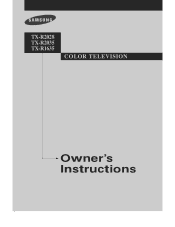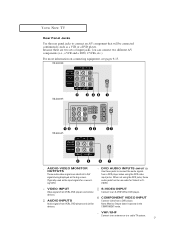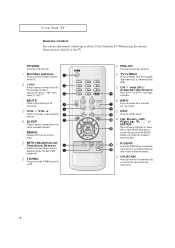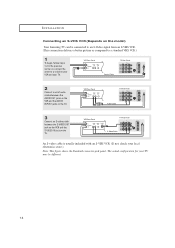Samsung TX-R1635 Support Question
Find answers below for this question about Samsung TX-R1635.Need a Samsung TX-R1635 manual? We have 3 online manuals for this item!
Question posted by brfleisher on April 12th, 2014
Samsung Will Not Turn On
Current Answers
Answer #1: Posted by BusterDoogen on April 12th, 2014 9:53 AM
I hope this is helpful to you!
Please respond to my effort to provide you with the best possible solution by using the "Acceptable Solution" and/or the "Helpful" buttons when the answer has proven to be helpful. Please feel free to submit further info for your question, if a solution was not provided. I appreciate the opportunity to serve you!
Related Samsung TX-R1635 Manual Pages
Samsung Knowledge Base Results
We have determined that the information below may contain an answer to this question. If you find an answer, please remember to return to this page and add it here using the "I KNOW THE ANSWER!" button above. It's that easy to earn points!-
How To Get Your TV Out Of Shop Mode SAMSUNG
... Mode is activated in 2006 Or Before To turn off Shop Mode, hold the Menu button on the TV (not on your TV for three seconds. How To Setup Your Monitor To The Optimum Refresh Rate In Windows 7 Product : Televisions > To avoid accidentally setting your TV to Shop Mode, avoid pressing and holding the... -
SCH-U640 - How To Enable Push-To-Talk SAMSUNG
How To Enable Push-To-Talk STEP 2. Verizon Wireless Cell Phones > Enable To turn PTT (Push-To-Talk) Mode on or off, follow the steps below: While in stand by mode press OK for MENU Select Settings & SCH-U640 - Tools (9) Select Call Settings (7) Select PTT Mode (8) Select On or Off, using the directional keys Press OK to save Product : Cell Phones > SCH-U640 19046. -
General Support
...Picture to take a photo or to add from My Images Touch Sound to record a sound or to add from My Sounds Touch Send to send the Picture Message to the Recipient(s) Tip: You can send a Picture...WARNING: Do not disconnect the USB cable or turn Bluetooth On Change the phone's Bluetooth visibility to...Mode" After transferring the Pictures or Videos, click OK Disconnect the USB cable from ...
Similar Questions
How do I simple turn the system on without cable?
What is the vesa system that the Samsung LN32C540F2D uses? I want to buy a wall mount for it.