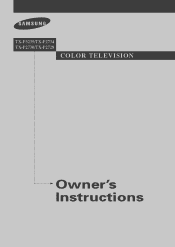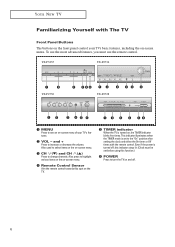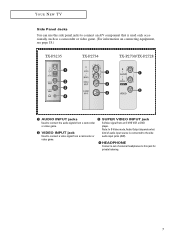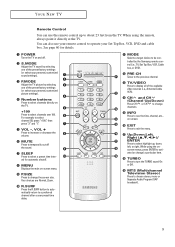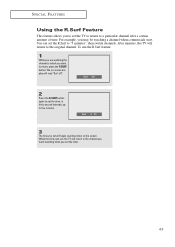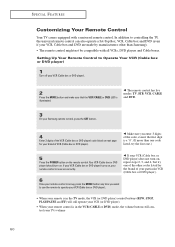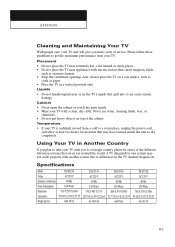Samsung TX-P2734 Support Question
Find answers below for this question about Samsung TX-P2734.Need a Samsung TX-P2734 manual? We have 2 online manuals for this item!
Question posted by NICLYONS57 on October 31st, 2015
How To Fix The Time On The Tv
please help me to fix my Samsung tv 3R2946. NO VOLUME NEED TO FIX THE TIMER AND TIME.
Current Answers
Answer #1: Posted by TommyKervz on October 31st, 2015 3:07 PM
Read from page 46 & 47 on the link below
http://www.manualslib.com/manual/145652/Samsung-Tx-P2730.html?page=46#manual.
See "Setting the Clock" on page 30
Related Samsung TX-P2734 Manual Pages
Samsung Knowledge Base Results
We have determined that the information below may contain an answer to this question. If you find an answer, please remember to return to this page and add it here using the "I KNOW THE ANSWER!" button above. It's that easy to earn points!-
General Support
..., follow these steps: on your laptop, click for your remote or on your laptop. The Volume Control dialog appears. Samsung's 2005 and 2006 TVs do not support DVI to slide all the volume controls that fixes the problem. The TV should press often has the words LCD/CRT on the laptop first. Mode Not Supported... -
How-to Use The Shared Component 1 / AV 1 Jack SAMSUNG
... it to indicate where the AV Video cable would be connected. Before connecting your TV. You will need to identify the combined jack on your external device to Step 2. To better explain how...COMPONENT IN" to go to the TV you can only use one . Shared Connection Your LED TV uses a shared Component 1 and AV 1 (composite) jack. If you look directly at a time. 10795. -
How To Connect To Your Home Network (Wireless) SAMSUNG
...name (SSID) Wireless encryption type (WEP, WPA, etc...) encryption key After you need the following equipment: An Internet connection. wireless LinkStick (WIS09ABGN) In addition to the ...above equipment, you also need the following information about your LCD television to the next step. 19949. A wireless router or acess point. How To Add Applications To Internet@TV 34833. 20129. How ...
Similar Questions
Samzung Tv Un22d5003bf I Need Ba Seon T Sit On Tabletop...lost When We Wall B
I need base to sit TV on table..originally lost when wall hung
I need base to sit TV on table..originally lost when wall hung
(Posted by makepes1948 7 years ago)
Need A New Capaciter For Lcd Tv. Does This Need To Be Soddered Back In Place?
(Posted by mad7613 10 years ago)
Samsung Un65c6500vfxza 65' Flat Panel Tv Reviews
(Posted by motox1us 10 years ago)
Samsung Flat Panel Turns Off And On Randomly
(Posted by woody7 11 years ago)
I Have The Samsung Ln32c540f2d Flat Screen Television. What Is The Vesa System
What is the vesa system that the Samsung LN32C540F2D uses? I want to buy a wall mount for it.
What is the vesa system that the Samsung LN32C540F2D uses? I want to buy a wall mount for it.
(Posted by sendme2cali 12 years ago)