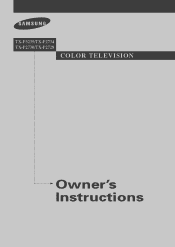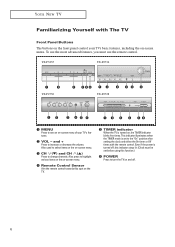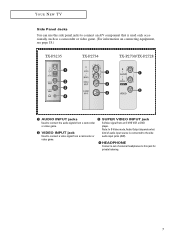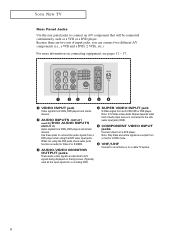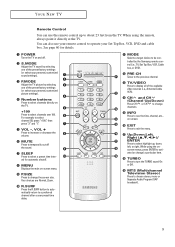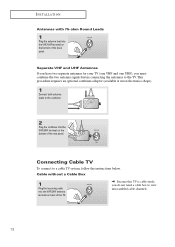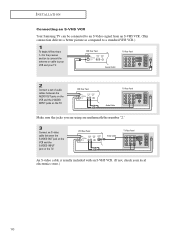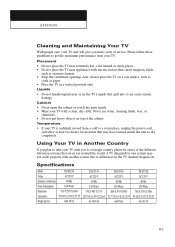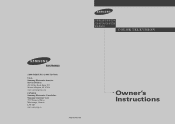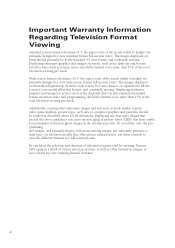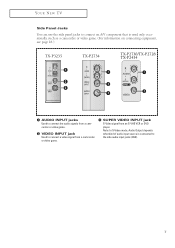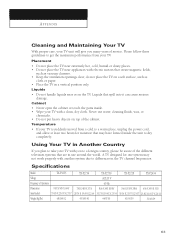Samsung TX-P2434 Support Question
Find answers below for this question about Samsung TX-P2434.Need a Samsung TX-P2434 manual? We have 3 online manuals for this item!
Question posted by lazydaiz on September 24th, 2011
1080p Resolution Format?
need to know if it has 1080p resolution format and if it has a HDMI cable connection on the back. i need to hook it up to an Directv drv plus hd dvt receiver. thanks
Current Answers
Answer #1: Posted by TVDan on September 24th, 2011 5:30 PM
http://www.retrevo.com/pdf/674ag617/8/Rear+Panel+Jacks#q=SamsungMP2730 here is a link to the back jacks. No HDMI and not 1080p, and there is no digital tuner in this set either
TV Dan
Related Samsung TX-P2434 Manual Pages
Samsung Knowledge Base Results
We have determined that the information below may contain an answer to this question. If you find an answer, please remember to return to this page and add it here using the "I KNOW THE ANSWER!" button above. It's that easy to earn points!-
General Support
...-D, DVI-D to the optimum resolution and/or optimum refresh rate (vertical frequency) for laptops are compatible with computers running Windows 98, 2000, ME, XP, and Vista. They are instructions for its back panel. Connect to the HDMI jack that automatically adjusts the computer video signal the TV receives, fine-tunes the settings... -
General Support
... LAN terminal on the remote control. RESOLUTION The cable is not available. A newer version is not connected. If the firmware update is no ... press [Enter] to begin , your player needs to be possible. Note: If an HDMI update is included and you if a firmware ...quot;command" The TCP/IP Control Panel will not be connected to your television and your work, use the number and ... -
Using Anynet+ With A Home Theater SAMSUNG
... the HT-AS720 home theater as an HDMI pass through HDMI cable connected to and turn Anynet+ off. LCD TV 2317. Using Anynet+ With A Home Theater STEP 6. Anynet+ volume control always defaults the audio input to the HDMI input through the HDMI jack. Anynet+ Devices, Devices Without Anynet+, And HDMI Pass Through. The audio and video from...
Similar Questions
Xbox One Not Working On It
when I connect my Xbox one it says not supported mode what can I do to fix this
when I connect my Xbox one it says not supported mode what can I do to fix this
(Posted by Jordancombs0618 8 years ago)
Samsung Un65c6500vfxza 65' Flat Panel Tv Reviews
(Posted by motox1us 10 years ago)
Samsung Flat Panel Turns Off And On Randomly
(Posted by woody7 11 years ago)
Digital Tuner
Is there a digital tuner in the Samsung model tx-p2434?
Is there a digital tuner in the Samsung model tx-p2434?
(Posted by bjxiong 12 years ago)
I Have The Samsung Ln32c540f2d Flat Screen Television. What Is The Vesa System
What is the vesa system that the Samsung LN32C540F2D uses? I want to buy a wall mount for it.
What is the vesa system that the Samsung LN32C540F2D uses? I want to buy a wall mount for it.
(Posted by sendme2cali 12 years ago)