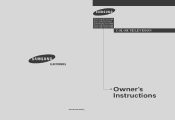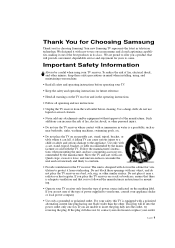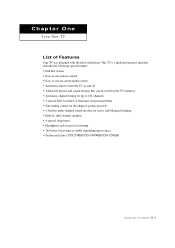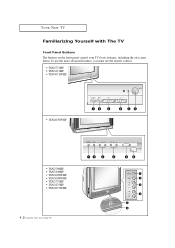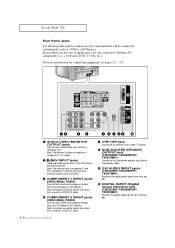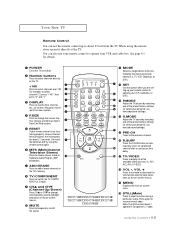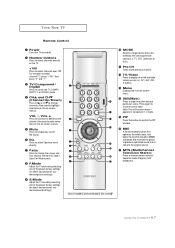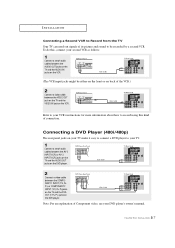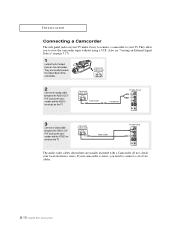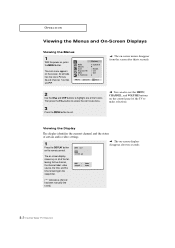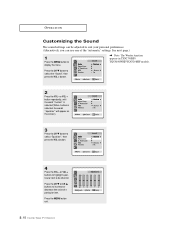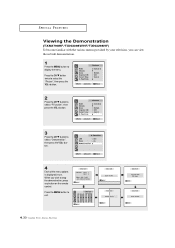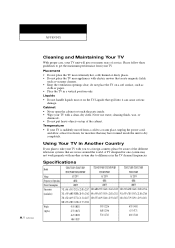Samsung TXN2798HF Support Question
Find answers below for this question about Samsung TXN2798HF.Need a Samsung TXN2798HF manual? We have 2 online manuals for this item!
Question posted by hamnerhaus on April 22nd, 2013
Picture/sound Failure
While viewing PBS programing, the sound popped and the picture tiube went black. As the feed was being fed through an auxillary tuner, the audio amp used to suppliment the TV's sound was still broadcasting the sound portion of the signal. As the audio and video were lost on all channels, the unit was turned off and then restarted 5 minutes later. Their remained no video or audio, although the unit went through its routine startup sequence identified by the blinking red light in the center of the lower panel.
Current Answers
Related Samsung TXN2798HF Manual Pages
Samsung Knowledge Base Results
We have determined that the information below may contain an answer to this question. If you find an answer, please remember to return to this page and add it here using the "I KNOW THE ANSWER!" button above. It's that easy to earn points!-
General Support
... (Waste Electrical & Ending a call... Audio Distribution profile, Audio Video ...sound...United States. USING THE HEADSET This section explains how to use various functions, such as this equipment does cause harmful interference to radio or television reception, which the receiver is available only when the phone and the headset are unable to make sure that you . again to turn.../TV...pronged flat ... -
General Support
... with the Hands-Free Car Kit. you do not perform another call turns on the type of Samsung Bluetooth mobile phones and may be used with HKT100DBE Installing the Car Handsfree Kit Installation Features Cautions Unpacking Connection Diagram Control Unit Remote Controller Handsfree Microphone Power Cable External Speaker Diagram Getting Started Overview Initial... -
General Support
...TV out 12.7.8.1: PAL 12.7.8.2: NTSC 12.8: Bluetooth 12.8.1: Activate 12.8.2: Turn... Audio ...Picture message 12.10.1.3: Voice mail 12.10.1.4: Broadcast message* 12.10.1.5: Push messages 12.10.2: Calendar 12.10.2.1: Starting day 12.10.2.2: View...Videos 6.1.4: Sounds...Sound effects 4.3.4.1.3: Music menu 4.4: Artists 4.4.1: Add to playlist 4.4.2: Add to view the menu tree fully expanded. Items Bold &...
Similar Questions
Samsung Un65c6500vfxza 65' Flat Panel Tv Reviews
(Posted by motox1us 10 years ago)
Samsung Ln40b750 40' Popping Sound Heard - Changed Fuse But Now It Wont Turn On
(Posted by gardengirl410food 11 years ago)
Samsung Flat Panel Turns Off And On Randomly
(Posted by woody7 11 years ago)
My Unit Started Adjusting The Sound Level Up And Down On Its Own.minutes Later T
e set started moving thru the channels onits own we can't stop or control either function can anyone...
e set started moving thru the channels onits own we can't stop or control either function can anyone...
(Posted by r123vortex 11 years ago)
I Have The Samsung Ln32c540f2d Flat Screen Television. What Is The Vesa System
What is the vesa system that the Samsung LN32C540F2D uses? I want to buy a wall mount for it.
What is the vesa system that the Samsung LN32C540F2D uses? I want to buy a wall mount for it.
(Posted by sendme2cali 12 years ago)