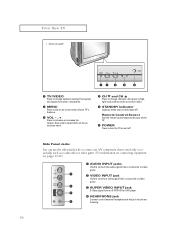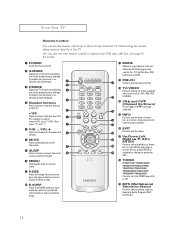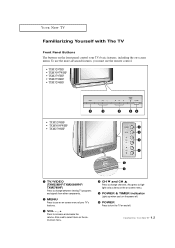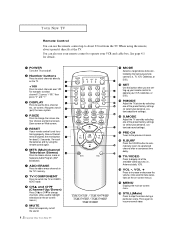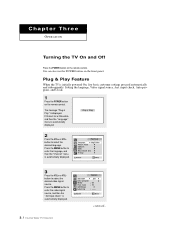Samsung TXM2796HF Support Question
Find answers below for this question about Samsung TXM2796HF.Need a Samsung TXM2796HF manual? We have 3 online manuals for this item!
Question posted by Raptor07 on July 11th, 2011
My Txm2796hf Turns Off By Itself
My TXM2796HF turns off by itself, sometimes it will come right back on when you push the power but other times it takes hours to come back on.
Current Answers
Related Samsung TXM2796HF Manual Pages
Samsung Knowledge Base Results
We have determined that the information below may contain an answer to this question. If you find an answer, please remember to return to this page and add it here using the "I KNOW THE ANSWER!" button above. It's that easy to earn points!-
General Support
...time. Afterward it takes approximately 2 hours to fully recharge power. The speaker system is equipped with has AV capabilities before you start whether the device is on a circuit different from the audio device directly. A Mobile phone will always take 2 hours every time. (The first time...radio or television reception,... blue indicator turns to regular blinking... -
General Support
... Time: 300 hours CDMA 800 Talk Time: CDMA 800 Standby Time: Notes: Battery life durations specified on our products are tested in our labs under multiple different conditions and the talk and standby times are : Backlight settings set to always on, or a long amount of time Ring tone settings set to higher volume settings Vibrate settings turned... -
General Support
...PC & How Do I Transfer MP3's To My SPH-m620 (UpStage)? Each are turned on Right click the mouse on Start Left click the mouse on Explore Insert the memory card into the... to a microSD Memory Card follow the steps below : insert the memory card into the handset's power interface connector If necessary, complete the "Found New Hardware" Click on both devices to that...
Similar Questions
My Samsung Plasma Tv Wont Turn On And The Power Light Is Blinking
(Posted by juangianca 9 years ago)
Samsung Un65c6500vfxza 65' Flat Panel Tv Reviews
(Posted by motox1us 10 years ago)
Samsung Flat Panel Turns Off And On Randomly
(Posted by woody7 11 years ago)
Un55b7000 Relay Clicking, Tv Not Turning On, Already Replaced Power Board
UN55B7000 stopped turning on, relay is clicking. Already bought and replaced the power supply board ...
UN55B7000 stopped turning on, relay is clicking. Already bought and replaced the power supply board ...
(Posted by patchan 12 years ago)
I Have The Samsung Ln32c540f2d Flat Screen Television. What Is The Vesa System
What is the vesa system that the Samsung LN32C540F2D uses? I want to buy a wall mount for it.
What is the vesa system that the Samsung LN32C540F2D uses? I want to buy a wall mount for it.
(Posted by sendme2cali 12 years ago)