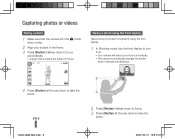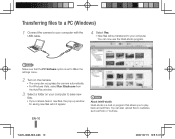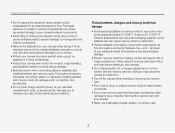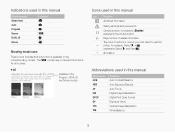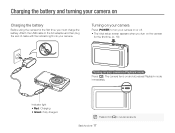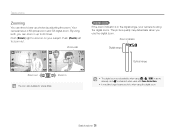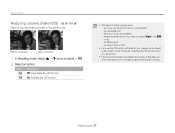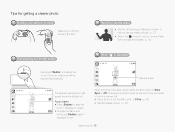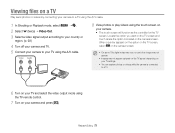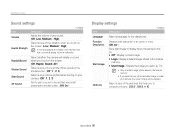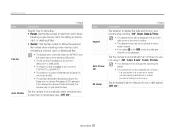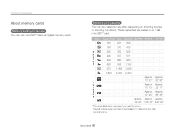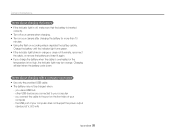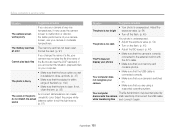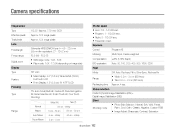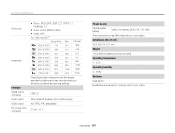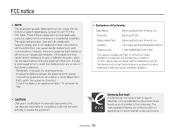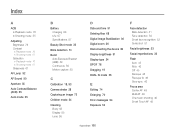Samsung TL220 Support Question
Find answers below for this question about Samsung TL220 - DualView Digital Camera.Need a Samsung TL220 manual? We have 4 online manuals for this item!
Question posted by mikat on August 23rd, 2014
How To Make Tl220 Camera Turn On
The person who posted this question about this Samsung product did not include a detailed explanation. Please use the "Request More Information" button to the right if more details would help you to answer this question.
Current Answers
Related Samsung TL220 Manual Pages
Samsung Knowledge Base Results
We have determined that the information below may contain an answer to this question. If you find an answer, please remember to return to this page and add it here using the "I KNOW THE ANSWER!" button above. It's that easy to earn points!-
General Support
... To Configure The Phonebook To Show Just 10 Digits From Calls In My Area Code Instead Of Adding ...With My SGH-C207? Do I Use It? Do I Make A 3-Way Call, Or Conference Call On My Phone? ... By Category Using The Phone Contact, Phonebook MP3s Camera & Does The SGH-C207 Support Instant Messaging...On My SGH-C207? Is There A Way To Turn Off The Audible Low Battery Warning Phone Is Configured... -
How To Turn On Your Camera's Front Screen LCD SAMSUNG
SAMSUNG TL220 10154. With child mode you can make. How To Turn On Your Camera's Front Screen LCD STEP 1. You can perfectly frame yourself ... the Menu TL220 and TL225 cameras come equipped with a 1.5" front LCD screen, perfect for getting out from behind the camera and get in the shot. Compact > Product : Digital Cameras > Turn on . On. To turn on your cameras Front LCD screen... -
General Support
... Call On My Phone? View the Sprint SPH-A800 (MM-A800) Menu Tree Top Do I Make The Camera Save My Pictures Directly To The Trans Flash Card On My SPH-A800 (MM-SPH-A800)? Can ...-A800) Beeps Approximately Once Per Minute, How Can I Delete Downloaded Content On My SPH-A800 (MM-SPH-A800)? Do I Turn Off Message Alerts While My SPH-A800 (MM-SPH-A800) Is In Silent Mode? Do I Place My SPH-A800 (MM-...
Similar Questions
Why Wont My Samsung Bl103 Camera Turn On
(Posted by nobaltik 9 years ago)
Why Samsung Tl220 Dualview Digital Camera Do Not Turn On?
(Posted by Dennys007 11 years ago)
Why Does My Camera Turn Off When View Photos On An Sd Card From Another Camera
(Posted by Ninapatel 11 years ago)
How Do I Erase The Pictures On My Camera/i Have A Tl220 Camera.
(Posted by caca1950 12 years ago)
The Sound Breaks When I Transfer Videos From My Samsung Tl220 Camera To Computer
When I transfer videos (from concerts or games at stadiums) from my SAMSUNG TL220 dig cam using the ...
When I transfer videos (from concerts or games at stadiums) from my SAMSUNG TL220 dig cam using the ...
(Posted by jgoya 14 years ago)