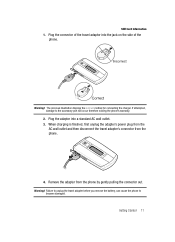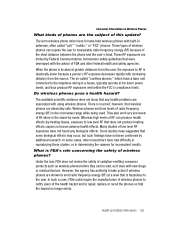Samsung T639 Support Question
Find answers below for this question about Samsung T639 - SGH Cell Phone 30 MB.Need a Samsung T639 manual? We have 2 online manuals for this item!
Question posted by Anonymous-119407 on August 28th, 2013
Where Can I Find A Charger
The person who posted this question about this Samsung product did not include a detailed explanation. Please use the "Request More Information" button to the right if more details would help you to answer this question.
Current Answers
Related Samsung T639 Manual Pages
Samsung Knowledge Base Results
We have determined that the information below may contain an answer to this question. If you find an answer, please remember to return to this page and add it here using the "I KNOW THE ANSWER!" button above. It's that easy to earn points!-
General Support
...Memory Card Settings (5), Format Card (2), Full Format Max Storage Size: Up to 30 Character Limit Per Message: 2000 SMS E-Mail Extraction: SMS URL Extraction: ..., Images, Music, SGH-a517, Record Additional Notes & System User Removable Camera/Camcorder Messaging System Memory Phone Memory ROM 256 MB RAM User Memory Internal Shared Up to 10 MB Top Shared Memory &... -
General Support
...Messaging SMS Total SMS Storage Capacity: Up to 100 Push: 30 Character Limit Per Message: 160 SMS E-Mail Extraction: SMS URL Extraction:...the SGH-A137 click here . What Are The Memory Specifications On My SGH-A137 System User Removable System Memory Phone Memory ROM 128 MB RAM 64 MB User Memory Internal Shared 3170 KB (3 MB)... -
General Support
... My SGH-A177 Specifications Of The Features And Applications Language Options: English Spanish French Calendar Appointments Number of Entries Up To 100 (Shared) Title Characters 30 Detail ...Characters 100 Alarm Recurring Events Anniversary To Do / Task List Miscellaneous Voice Memo / Notes / Recorded Audio: Number of Entries: Up To Shared Memory Capacity Shared Memory: 3 MB...SGH-A177 Phone?
Similar Questions
Brand
what is the latest brand of Samsung phone? Are there any available Samsung laptops lately, if yes ho...
what is the latest brand of Samsung phone? Are there any available Samsung laptops lately, if yes ho...
(Posted by bernardwambua43 6 years ago)
'no Charger' Alert Cell Phone Wont Turn On Samsung T139
(Posted by reyesema 10 years ago)
Unlock Samsung Sgh-e105 Cell Phone
I bought the cell phone in US,now I want to us it in China, When I open the phone with a China's SIM...
I bought the cell phone in US,now I want to us it in China, When I open the phone with a China's SIM...
(Posted by wheelers 12 years ago)
Bluetooth Connectivity
How can i transfer files from this phone into another? i cant find the option to do it.
How can i transfer files from this phone into another? i cant find the option to do it.
(Posted by punxbr 12 years ago)