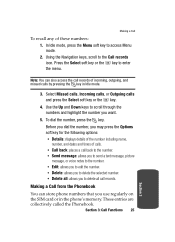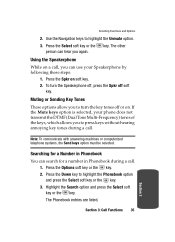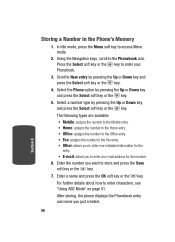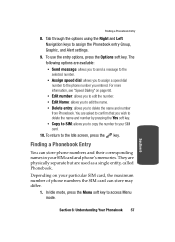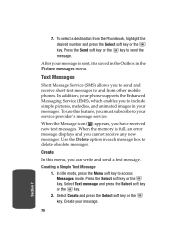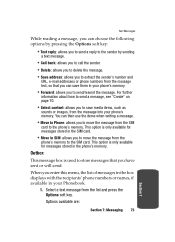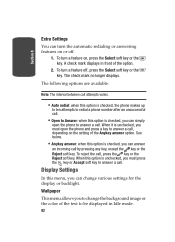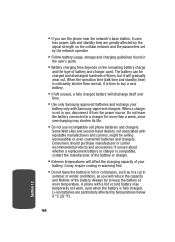Samsung T319 Support Question
Find answers below for this question about Samsung T319 - SGH Cell Phone.Need a Samsung T319 manual? We have 2 online manuals for this item!
Question posted by Anonymous-72076 on August 26th, 2012
How Do I Allow Restricted Calls
How do I allow restricted calls?
Current Answers
Related Samsung T319 Manual Pages
Samsung Knowledge Base Results
We have determined that the information below may contain an answer to this question. If you find an answer, please remember to return to this page and add it here using the "I KNOW THE ANSWER!" button above. It's that easy to earn points!-
General Support
... Windows Mobile Device Center (WMDC) Settings & How Do I Transfer Files Using ActiveSync On My SGH-I607 How Can I Use It On My SGH-I607? SGH-I607 ...Phone Book SAR Values Storage Card How Do I Make An Emergency Call On My SGH-I607? How Do I Make A 3-Way Call, Or Conference Call On My Phone? Does My SGH-I607 Support Self Portrait Mode? Can I Allow Cookies On My SGH... -
General Support
... code ( Hint: default is last four digits of cell phone number) and tap Done Tap Calls (2) Tap Incoming Calls (1) or Outgoing Calls (2) and then choose from the following: Allow All Contacts Only Block All The new setting is saved automatically. To restrict incoming and outgoing calls follow the steps below: Tap Phone Settings (7) Tap Security (6) Use the on-screen... -
General Support
...;Error Message Received While Browsing The Internet From My SGH-I607 (BlackJack) Phone? How Do I Connect To The Internet With My SGH-I607 How Do I Make A 3-Way Call, Or Conference Call On My Phone? Daylight Savings Time Patch for Mobile Devices Leap Year Calendar Patch for the SGH-I607 (BlackJack) handset. How Do I Record Video With My...
Similar Questions
Sch-r720 Cell Phone
i have a sch-r720 cell phone i have tried making phone calls with it which it will ring on the other...
i have a sch-r720 cell phone i have tried making phone calls with it which it will ring on the other...
(Posted by cindycoomer1976 10 years ago)
Need Puk Code For Samsung Cell Phone
my 5afelink CeLL phone is asking for the Puk Code.It'sa Samsung SgH S125g
my 5afelink CeLL phone is asking for the Puk Code.It'sa Samsung SgH S125g
(Posted by tammyrenee4b 10 years ago)
Network Settings:samsungt528g Cell Phone?
Where are network settings on SamsungT528G cell phone?
Where are network settings on SamsungT528G cell phone?
(Posted by ladyjezira 12 years ago)
Locked Cell Phone
I just got a new samsung cell phone and it is locked. I do not know the password nor do I know the p...
I just got a new samsung cell phone and it is locked. I do not know the password nor do I know the p...
(Posted by hannahmae2011 12 years ago)
Unlock Samsung Sgh-e105 Cell Phone
I bought the cell phone in US,now I want to us it in China, When I open the phone with a China's SIM...
I bought the cell phone in US,now I want to us it in China, When I open the phone with a China's SIM...
(Posted by wheelers 12 years ago)